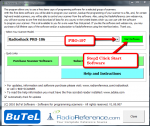Wow...lots of q's on the 197. Well, here's another one, only it has to do with the software from RS.
I downloaded it off radioreference.com/radioshack, and the software is fine. I hook up the scanner to the computer using this cable: RadioShack® USB-PC Scanner Programming Cable - RadioShack.com
The software won't change the freq in the scanner. It shows I have no freq in the scanner, which isn't true.
After some troubleshooting, I realized I do not have the smaller cable pictured in the link above. I don't know if this cable was included or if I just lost it. The cable looks like an adapter of some kind (i'm still new to this, as you can tell lol). Could the adapter solve my problem? What is it called and how can I buy another one?
Thanks!
EDIT TO ADD: My computer is a Dell Inspiron, Windows 7, 64-bit OS. As of now, I am only using the free trial version of the RS software. Didn't know if you needed this info to help...
I downloaded it off radioreference.com/radioshack, and the software is fine. I hook up the scanner to the computer using this cable: RadioShack® USB-PC Scanner Programming Cable - RadioShack.com
The software won't change the freq in the scanner. It shows I have no freq in the scanner, which isn't true.
After some troubleshooting, I realized I do not have the smaller cable pictured in the link above. I don't know if this cable was included or if I just lost it. The cable looks like an adapter of some kind (i'm still new to this, as you can tell lol). Could the adapter solve my problem? What is it called and how can I buy another one?
Thanks!
EDIT TO ADD: My computer is a Dell Inspiron, Windows 7, 64-bit OS. As of now, I am only using the free trial version of the RS software. Didn't know if you needed this info to help...
Last edited: