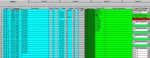Policewannabe
Member
- Joined
- Jun 26, 2006
- Messages
- 16
Hi,
I'm new to the forum and I am so frustrated I decided to sign up and request help. I recently bought a Radio Shack Pro-2051 Triple Trunking scanner and have been trying to get the hang of it. I've learned the general terms associated with scanning and I've learned to program channels, but am still green to the whole thing.
Now to the advanced stuff; Trunking. Can ya'll please be patient and help me figure out how to program my scanner?
I've ordered a data cable and scancat lite plus, but I want to be able to program it manually.
I've read the manual several times over but it the information is not concise for a beginner like me. After about 6 hours of trying to get a trunked channel to work properly I am quite puzzled on how to do it.
So with that, I hope somebody would be willing to help me step by step on how to program the 2051. Preferably someone who has a 2051 and can provide step by step instructions?
I'm located in Corpus Christi, Texas and some of the best information I could find on local frequencies came from this very site. GREAT JOB on the site, it's been most helpful but I still need some 1 on 1 help. I have an interest in police work and can't get enough of it, and being able to listen in is very entertaining.
http://radioreference.com/modules.php?name=TRSDB&sid=17
More info here: http://www.scanningusa.com/trunked_info/texas.html
One of the main 'control channels' 866.0875 comes in clear with trunking off...
856.4375 sounds like a gasoline generator running, so I assume that is a trunked channel (lol). I did try to set up trunking and set trunk mode to ED and entered a bunch of AFS #'s but it still sounded scrambled. How do I determine what system they use and how to set it all up?
Thanks
I'm new to the forum and I am so frustrated I decided to sign up and request help. I recently bought a Radio Shack Pro-2051 Triple Trunking scanner and have been trying to get the hang of it. I've learned the general terms associated with scanning and I've learned to program channels, but am still green to the whole thing.
Now to the advanced stuff; Trunking. Can ya'll please be patient and help me figure out how to program my scanner?
I've ordered a data cable and scancat lite plus, but I want to be able to program it manually.
I've read the manual several times over but it the information is not concise for a beginner like me. After about 6 hours of trying to get a trunked channel to work properly I am quite puzzled on how to do it.
So with that, I hope somebody would be willing to help me step by step on how to program the 2051. Preferably someone who has a 2051 and can provide step by step instructions?
I'm located in Corpus Christi, Texas and some of the best information I could find on local frequencies came from this very site. GREAT JOB on the site, it's been most helpful but I still need some 1 on 1 help. I have an interest in police work and can't get enough of it, and being able to listen in is very entertaining.
http://radioreference.com/modules.php?name=TRSDB&sid=17
More info here: http://www.scanningusa.com/trunked_info/texas.html
One of the main 'control channels' 866.0875 comes in clear with trunking off...
856.4375 sounds like a gasoline generator running, so I assume that is a trunked channel (lol). I did try to set up trunking and set trunk mode to ED and entered a bunch of AFS #'s but it still sounded scrambled. How do I determine what system they use and how to set it all up?
Thanks
Code:
[B][U]City of Corpus Christi (Ericsson/GE EDACS)[/U][/B]
[B]System Frequencies:[/B]
Robstown Site:
LCN 1-856.4375
LCN 2-856.9375
LCN 3-857.4375
LCN 4-857.9375
LCN 5-858.4375
LCN 6-858.9375
LCN 7-859.4375
LCN 8-859.9375
LCN 9-860.4375
LCN10-860.9375
LCN11-854.9625
LCN12-855.2125
LCN13-855.4625
Shoreline Dr Site
LCN 1-856.2375
LCN 2-856.7125
LCN 3-857.2375
LCN 4-857.7125
LCN 5-858.2375
LCN 6-858.7125
LCN 7-859.2375
LCN 8-859.7125
LCN 9-860.2375
LCN10-860.7125
LCN11-854.9875
LCN12-855.4875
LCN13-855.9875
County Jail Site
LCN 1-856.4875
LCN 2-857.4875
LCN 3-858.4875