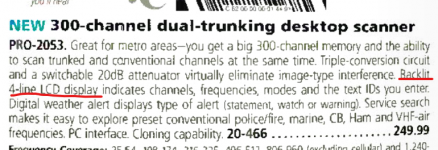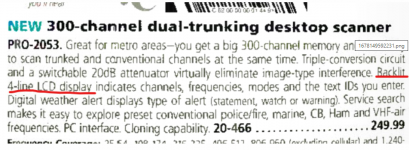You are using an out of date browser. It may not display this or other websites correctly.
You should upgrade or use an alternative browser.
You should upgrade or use an alternative browser.
Pro 2053 300 channel
- Thread starter BASSNUT
- Start date
- Joined
- Feb 22, 2007
- Messages
- 5,638
I had one a long time ago and if I remember correctly if you push the lock light button that display will come on for 5 seconds or you can hold the lock light button and you'll hear a beep and the display should stay on. I think it was function 7 that you could adjust the contrast. Just working by memory here. It was a great GRE made radio. They do get old and often don't work as well as they did when they were new.
I guess I should look it up and make sure I'm right but I think I'm remembering correctly.
I guess I should look it up and make sure I'm right but I think I'm remembering correctly.
I already know how to do the contrast it's function and the number 9 what I need to know is there a backlight on this thing All the ones I've seen they're all green but I can't find anything and the manual about a lightI had one a long time ago and if I remember correctly if you push the lock light button that display will come on for 5 seconds or you can hold the lock light button and you'll hear a beep and the display should stay on. I think it was function 7 that you could adjust the contrast. Just working by memory here. It was a great GRE made radio. They do get old and often don't work as well as they did when they were new.
I guess I should look it up and make sure I'm right but I think I'm remembering correctly.
ka3jjz
Wiki Admin Emeritus
This might be helpful in the future if what you're looking for isn't in the manual...
Mike
Mike
Yeah I already have that but the problem is it shows nothing on my scanner for a wrench or a light All the keys nothing mine is the 2053 pro 300 channel dual trunkingThis might be helpful in the future if what you're looking for isn't in the manual...
Mike
Yeah I already have that but the problem is it shows nothing on my scanner for a wrench or a light All the keys nothing mine is the 2053 pro 300 channel dual trunking
Attachments
Are we sure that unit has a backlight?
Marks scanners Pro-93/2053/95 says
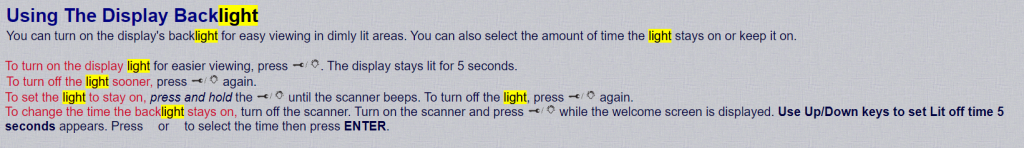
Marks scanners shows one pic of keypad and its for the Pro 93 and has a button with a wrench & light bulb.
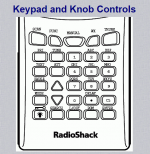
The Pro 2053 does not appear to have those same buttons with a wrench & light bulb.

The manual for the Pro 2053 does not list "Backlight" within.
I kind of remember those scanners having an orange backlight that was just always on. The 93 and 95 have the on off feature to help preserve battery life.
Marks scanners Pro-93/2053/95 says
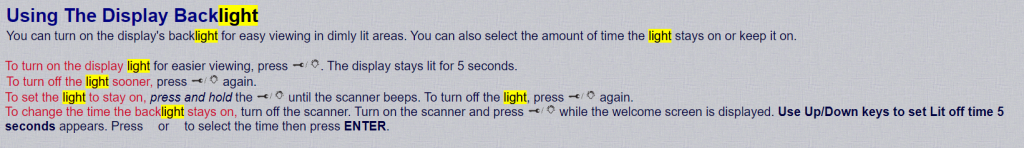
Marks scanners shows one pic of keypad and its for the Pro 93 and has a button with a wrench & light bulb.
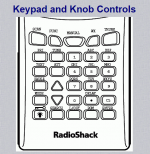
The Pro 2053 does not appear to have those same buttons with a wrench & light bulb.

The manual for the Pro 2053 does not list "Backlight" within.
Download Radio Shack PRO-2053 Owner's Manual | ManualsLib
www.manualslib.com
I kind of remember those scanners having an orange backlight that was just always on. The 93 and 95 have the on off feature to help preserve battery life.
Last edited:
There is more than likely a thread or two out there on replacing the light. I know there is on for the 2052 model. A unit that old should be pretty easy to replace the bulb.
I clearly remember when I owned a PRO-2053. They had a green backlight as shown below.

rhodester
Member
2053
- Joined
- Feb 22, 2007
- Messages
- 5,638
I do remember the 53 had a backlight as shown in the video above. I had all of those models and that's why I referred to the key lock, that's a key not a wrench and the light button.
Apparently the light went on on its own when you turned it on and in this case the original poster has a radio with the light burned out.
Apparently the light went on on its own when you turned it on and in this case the original poster has a radio with the light burned out.
Wrench, Key Orange, Green.
Lol Long day
Lol Long day
Yeah that just indicates the LED display I was talking about a light that I can see in the dark but unfortunately this one doesn't have one so basically it's kind of useless for me in the dark lol I just give it to my friend or just suffer for a couple bucks I just want to play with it
- Joined
- Feb 22, 2007
- Messages
- 5,638
One thing I remember clearly after purchasing a number of these radios.
Digital, Motorola type ll smart Zone systems were spreading quickly from 2000 on. There were no digital scanners. Our mayor in my city GAVE my newspaper Motorola RX only radios in 2000.
After a lot of people spent a lot on radios like the pro 2053... GRE introduced the pro 96 in 2003 for Radio Shack. Changed everything.
Mo' money.
Digital, Motorola type ll smart Zone systems were spreading quickly from 2000 on. There were no digital scanners. Our mayor in my city GAVE my newspaper Motorola RX only radios in 2000.
After a lot of people spent a lot on radios like the pro 2053... GRE introduced the pro 96 in 2003 for Radio Shack. Changed everything.
Mo' money.
Last edited:
- Joined
- Jan 15, 2007
- Messages
- 7,203
The ad lists it as a backlit LCD displayYeah that just indicates the LED display I was talking about a light that I can see in the dark but unfortunately this one doesn't have one so basically it's kind of useless for me in the dark lol I just give it to my friend or just suffer for a couple bucks I just want to play with it
Similar threads
- Replies
- 9
- Views
- 728
- Replies
- 8
- Views
- 384
BCD325P2/BCD996P2:
BCD996P2 NXDN Ugrade
- Replies
- 36
- Views
- 1K
BCD325P2/BCD996P2:
BCD325P2 and Louisiana LWIN
- Replies
- 16
- Views
- 742
- Replies
- 18
- Views
- 998