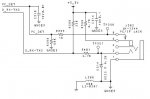S1MPLET3XT
Member
After programming this scanner and installing it in my car it suddenly got stuck in wired mode and wouldn't go out of it even after a reset; so I took it out and opened her up and disconnected the wires leading to the PC/IF jack. This seemed to solve the problem at first so I hooked it back up and reprogrammed it and I thought I had it working again...
Nope; now when I turn it on and start scanning I get about maybe 2-3 minutes and then it goes back into wired mode and automatically resets itself after around 30 seconds; after which it scans for a brief second then goes back into the same cycle.
Has anyone else had this problem or know of any solution? Does anyone have the service manual .pdf so that I might trace it to the board? Maybe a bad component?
Thanks in advance!
Nope; now when I turn it on and start scanning I get about maybe 2-3 minutes and then it goes back into wired mode and automatically resets itself after around 30 seconds; after which it scans for a brief second then goes back into the same cycle.
Has anyone else had this problem or know of any solution? Does anyone have the service manual .pdf so that I might trace it to the board? Maybe a bad component?
Thanks in advance!