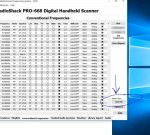Been using the Radio Shack Programming Software that comes with the Pro-668 for a while now. Feel pretty comfortable with it....messed things up several times and learned on my own how to fix things....best experience there is 
Now I want to import a list of frequencies in the conventional frequencies section but I cannot figure out the proper format for the txt file. I don't want to add 100 frequencies manually so I really need to master the format the txt file needs to adhere to.
Anyone had any luck doing same and care to share a sample of their txt file used for the import feature within the conventional section of the software interface.
Thanks.
Now I want to import a list of frequencies in the conventional frequencies section but I cannot figure out the proper format for the txt file. I don't want to add 100 frequencies manually so I really need to master the format the txt file needs to adhere to.
Anyone had any luck doing same and care to share a sample of their txt file used for the import feature within the conventional section of the software interface.
Thanks.