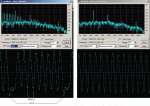This was recently discussed in the California forum and I wanted to post here to see if this particular issue (see below) can be addressed/fixed with firmware. I'm not holding my breath but figured it would be worth asking 
Problem? Different sounding EDACS beeps prevent the scanner from following transmissions. A few months ago our system began to broadcast beeps that sound different than usual. They are much harsher/louder in audio. And worse, these "bad" beeps prevent our scanners from following the system properly. The scanner gets hung up on the frequency containing these "bad" beeps and does not continue onto the next frequency with the talkgroup!
Here are a couple posts relating to this problem
So far this problem has been reported with the Richmond, CA and Riverside County, CA systems. The problem with Riverside County (on Site-01 West) started a few months ago and Richmond over a year. I was hoping the "bad" beeps were just temporary, but it has been months and still occurs, so I figure they're here to stay.
I have included audio samples so you can "hear" what I'm talking about.

Thanks for taking the time to read this lengthy post.
Problem? Different sounding EDACS beeps prevent the scanner from following transmissions. A few months ago our system began to broadcast beeps that sound different than usual. They are much harsher/louder in audio. And worse, these "bad" beeps prevent our scanners from following the system properly. The scanner gets hung up on the frequency containing these "bad" beeps and does not continue onto the next frequency with the talkgroup!
Here are a couple posts relating to this problem
- http://www.radioreference.com/forum...8253-edacs-beeps-richmond-trunked-system.html
- http://www.radioreference.com/forum...forum/84485-richmond-edacs-update-system.html
So far this problem has been reported with the Richmond, CA and Riverside County, CA systems. The problem with Riverside County (on Site-01 West) started a few months ago and Richmond over a year. I was hoping the "bad" beeps were just temporary, but it has been months and still occurs, so I figure they're here to stay.
I have included audio samples so you can "hear" what I'm talking about.
- Normal EDACS beeps which the scanner handles just fine - audio sample
- The "bad" EDACS beeps that cause problem - audio sample
- Here is a recording of my BCD996T Scanner getting stuck because of these "bad" EDACS beeps. This was in trunked mode!!! This is what you would expect to hear if sitting in conventional mode, but this was not the case here. Definitely a problem
Thanks for taking the time to read this lengthy post.