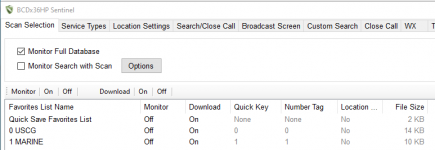Did ya make sure to click "Force Write to Scanner" before writing to it?
-
To clarify for new users of the Uniden database type scanners.....
The "Force Write Full Database" checkbox in Sentinel is not for use with favorites lists. It has no effect on writing favorites lists to the scanner (as it appears that the OP is having difficulty with). It's only for writing the master database to the scanner under
unusual circumstances.
It's not necessary to check the "force write full database" in Sentinel unless you are trying to over-write the
master database in the scanner with one of
the same date from Sentinel. The only time you would need to check that box would be if the master database in the scanner had somehow been corrupted (for example... a bad SD card), and you were trying to re-write the
same date database to the scanner again.... a very rare instance.
Once you update the database in Sentinel with the new weekly update, and Sentinel sees that it's newer than the one in the scanner, just writing to the scanner will
always (force write) overwrite the one in the scanner without having to check that box.
When Sentinel sees that the scanner has the same date on the database that it has in your computer, it won't write that database to the scanner again. Each time you write to the scanner for adding frequencies etc, as long as the dates in the scanner and Sentinel match, the main database in not sent to the scanner again.