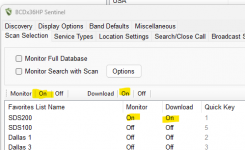curthardin
Member
- Joined
- Feb 10, 2019
- Messages
- 6
My name is Curtis and I'm never written on a forum so I'm new to this.
I'm soon to be 65 and I have had scanners for many years. I many health issues and the scanner brings me lots of company. I bought a Uniden sds100 scanner and I have learned that I'm not as high tech as I thought. I do have it programed but, I miss stuff and it's just not working to capacity. I know there's nothing wrong with the scanner, the problem is the operator. My email is curtinchrist@gmail.com
I'm hoping to find someone to talk me through how to make this scanner work the way it should. Thank You.
I'm soon to be 65 and I have had scanners for many years. I many health issues and the scanner brings me lots of company. I bought a Uniden sds100 scanner and I have learned that I'm not as high tech as I thought. I do have it programed but, I miss stuff and it's just not working to capacity. I know there's nothing wrong with the scanner, the problem is the operator. My email is curtinchrist@gmail.com
I'm hoping to find someone to talk me through how to make this scanner work the way it should. Thank You.