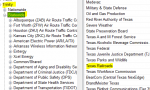I have had issues in programming my BCD436HD and thought I would write about the issues I have some may learn or some might be able tell me a better way to do the programming. This will be an introduction with additional posts that will go over some of the issues I have had and do have in figuring out how to setup the scanner.
As I have said I have a BCD436HD and I have replaced the SDcard that came with the scanner with a 32GB SDcard for the storage of the recordings. I have a subscription to RadioReference.com which is where I get my frequency information. I am mostly using Sentinel to program the scanner, have played around with ProScan, thinking about purchasing that but trying to figure out the scanner before I get into using some of things that ProScan does.
I live in a small Texas city that that is in Trinity county and mostly interested in the Police, Fire, and Medic type frequencies, in addition to Rail Road frequencies. A UP line runs through town so I hear the train as it approaches from the south coming into town and continues on up the line. There is not a lot of traffic on the line so I do not hear a lot of that traffic, but plan on going down to North Houston area to listen to traffic there.
My favorites are setup currently (I have tried different ways to organize them, some of the Youtube videos and podcast have given me some ideas) based on County they are in with type (county - Fire). Then for the State wide sites I am putting TX - DPS and for National putting US - RR.
Some of the frequencies use the Texas Wide Area Radio Network and trying to figure out how to setup the sites in the scanner. I have selected the sites, placed them in the Favorites, which also adds other sites that for that Favorite I do not want it to scan in those favorites Trying to determine which ones can be removed (like those with the county listed, as long as they are not within "ear shot") but still be able to listen to the departments I want to. I'm thinking maybe checking the frequencies that the sites use, but we will see.
I will look forward for any guidance that you would like to provide, and any examples of how others set theirs up.
As I have said I have a BCD436HD and I have replaced the SDcard that came with the scanner with a 32GB SDcard for the storage of the recordings. I have a subscription to RadioReference.com which is where I get my frequency information. I am mostly using Sentinel to program the scanner, have played around with ProScan, thinking about purchasing that but trying to figure out the scanner before I get into using some of things that ProScan does.
I live in a small Texas city that that is in Trinity county and mostly interested in the Police, Fire, and Medic type frequencies, in addition to Rail Road frequencies. A UP line runs through town so I hear the train as it approaches from the south coming into town and continues on up the line. There is not a lot of traffic on the line so I do not hear a lot of that traffic, but plan on going down to North Houston area to listen to traffic there.
My favorites are setup currently (I have tried different ways to organize them, some of the Youtube videos and podcast have given me some ideas) based on County they are in with type (county - Fire). Then for the State wide sites I am putting TX - DPS and for National putting US - RR.
Some of the frequencies use the Texas Wide Area Radio Network and trying to figure out how to setup the sites in the scanner. I have selected the sites, placed them in the Favorites, which also adds other sites that for that Favorite I do not want it to scan in those favorites Trying to determine which ones can be removed (like those with the county listed, as long as they are not within "ear shot") but still be able to listen to the departments I want to. I'm thinking maybe checking the frequencies that the sites use, but we will see.
I will look forward for any guidance that you would like to provide, and any examples of how others set theirs up.