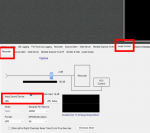N3PS
Member
I'm running a Uniden SDS200 and it is connected to my Windows 10 PC (running ProScan) via my home network . . .
I would like to be able to audio record all the transmissions as they are logged . . . I've gone through the manual and was able to connect ProScan to the scanner via Input Sound Device = URL (Audio Control > Recorder) . . . However, I can't figure out what else needs be set up in order to have the transmissions recorded and be able to access the recordings for playback (I'm not looking for the audio to play through the PC in realtime, but if I need to access it after words) . . .
I would like to be able to audio record all the transmissions as they are logged . . . I've gone through the manual and was able to connect ProScan to the scanner via Input Sound Device = URL (Audio Control > Recorder) . . . However, I can't figure out what else needs be set up in order to have the transmissions recorded and be able to access the recordings for playback (I'm not looking for the audio to play through the PC in realtime, but if I need to access it after words) . . .