I am fooling with the "web server" function to send scanner audio to my Phone. Using Proscan. It seems to be working, nice audio but is there any way to reduce the long delay? It's about 15 - 20 seconds from the time audio leaves scanner and app on phone picks it up. There is too much delay to be able to use alpha tagging feature. Is there another app I can use on phone to help? Right now on phone is a little mini picture of my scanner and some other controls....not sure what this page is or whatever it is. in upper left corner it says "listen live". I have both audio cable connecting PC to radio and the data cable also connected to computer to radio. Not sure I need both cables to do this.
You are using an out of date browser. It may not display this or other websites correctly.
You should upgrade or use an alternative browser.
You should upgrade or use an alternative browser.
PROSCAN help with broadcasting audio
- Thread starter bobruzzo
- Start date
- Status
- Not open for further replies.
Bottom right hand corner set the metadata and display delay.I am fooling with the "web server" function to send scanner audio to my Phone. Using Proscan. It seems to be working, nice audio but is there any way to reduce the long delay? It's about 15 - 20 seconds from the time audio leaves scanner and app on phone picks it up. There is too much delay to be able to use alpha tagging feature. Is there another app I can use on phone to help? Right now on phone is a little mini picture of my scanner and some other controls....not sure what this page is or whatever it is. in upper left corner it says "listen live". I have both audio cable connecting PC to radio and the data cable also connected to computer to radio. Not sure I need both cables to do this.
Or just set up a custom scanner in the scanner radio app so the audio and metadata match up. Both ways will solve the problem.I am fooling with the "web server" function to send scanner audio to my Phone. Using Proscan. It seems to be working, nice audio but is there any way to reduce the long delay? It's about 15 - 20 seconds from the time audio leaves scanner and app on phone picks it up. There is too much delay to be able to use alpha tagging feature. Is there another app I can use on phone to help? Right now on phone is a little mini picture of my scanner and some other controls....not sure what this page is or whatever it is. in upper left corner it says "listen live". I have both audio cable connecting PC to radio and the data cable also connected to computer to radio. Not sure I need both cables to do this.
I am clueless how to do this. Too many confusing things. What is the radio scanner app? I am not using one. It looks like the image on phone, or "page" at the bottom says "powered by Proscan 16.8.1" Everything is working fine on computer but there is a long delay on phone. Where do I make a custom scanner?Or just set up a custom scanner in the scanner radio app so the audio and metadata match up. Both ways will solve the problem.
Then stick with my 1st suggestion. Bottom right hand corner count the seconds between the audio delay and the alpha tag and then set the metadata and display delay.I am clueless how to do this. Too many confusing things. What is the radio scanner app? I am not using one. It looks like the image on phone, or "page" at the bottom says "powered by Proscan 16.8.1" Everything is working fine on computer but there is a long delay on phone. Where do I make a custom scanner?
Attachments
OK I will do that, thank you!
I am fooling with the "web server" function to send scanner audio to my Phone. Using Proscan. It seems to be working, nice audio but is there any way to reduce the long delay? It's about 15 - 20 seconds from the time audio leaves scanner and app on phone picks it up. There is too much delay to be able to use alpha tagging feature. Is there another app I can use on phone to help? Right now on phone is a little mini picture of my scanner and some other controls....not sure what this page is or whatever it is. in upper left corner it says "listen live". I have both audio cable connecting PC to radio and the data cable also connected to computer to radio. Not sure I need both cables to do this.
Per the Frequently Asked Questions
Q: When using the Web Server, the text tags don't appear in sync. with the audio.
A: The audio player network / latency buffer delays the audio. To compensate, the Web Page has an option "Display & Metadata Delay". Change it to the amount of audio delay so the text tags and display on the Web Page are in sync with the audio. You may have to experiment to get it right. The Media Player may have an option to decrease the amount of delay. Search on-line your type of media player to see if the network / latency buffering can be changed and how to change it.
It looks like the audio player is coming from Proscan cause at bottom of phone screen it says "powered by Proscan 16.8.1" . I don't have any audio player app on my phone. When I stream audio from radio, what I do on phone is in the address field in Chrome I type my IP address then a little image of my scanner shows up on a webpage. But I dont know where it is coming from so I think it is a web server page from Proscan. I did try to adjust the dalay setting but the delay is so long I couldnt get it set to work any better. Look in attached pic. This is what I see on my phone. I have a Samsung Galaxy S7 but not sure how to check for audio player.Per the Frequently Asked Questions
Q: When using the Web Server, the text tags don't appear in sync. with the audio.
A: The audio player network / latency buffer delays the audio. To compensate, the Web Page has an option "Display & Metadata Delay". Change it to the amount of audio delay so the text tags and display on the Web Page are in sync with the audio. You may have to experiment to get it right. The Media Player may have an option to decrease the amount of delay. Search on-line your type of media player to see if the network / latency buffering can be changed and how to change it.
Attachments
Last edited:
It looks like the audio player is coming from Proscan cause at bottom of phone screen it says "powered by Proscan 16.8.1" . I don't have any audio player app on my phone. When I stream audio from radio, what I do on phone is in the address field in Chrome I type my IP address then a little image of my scanner shows up on a webpage. But I dont know where it is coming from so I think it is a web server page from Proscan. I did try to adjust the dalay setting but the delay is so long I couldnt get it set to work any better. Look in attached pic. This is what I see on my phone. I have a Samsung Galaxy S7 but not sure how to check for audio player.
ProScan is generating the html Web Page with the html <audio> element embedded. Your browser when it sees the <audio> element will load its internal player so the audio player is coming from your browser and not ProScan.
Latency of 20 to 24 seconds are typical. Try using WinAmp. The WinAmp desktop version is about 3 seconds.
OK gotcha. I looked for Winamp for my phone on the "google play store" but there were just imitations. I read Winamp is not available anymore. The alternatives got mostly all BAD reviews. Thank you for explaining this all to me cause I didnt understand.ProScan is generating the html Web Page with the html <audio> element embedded. Your browser when it sees the <audio> element will load its internal player so the audio player is coming from your browser and not ProScan.
Latency of 20 to 24 seconds are typical. Try using WinAmp. The WinAmp desktop version is about 3 seconds.
Last edited:
I downloaded Winamp for PC desktop but no way to integrate it with Proscan. Dont know what to do with it.ProScan is generating the html Web Page with the html <audio> element embedded. Your browser when it sees the <audio> element will load its internal player so the audio player is coming from your browser and not ProScan.
Latency of 20 to 24 seconds are typical. Try using WinAmp. The WinAmp desktop version is about 3 seconds.
I downloaded Winamp for PC desktop but no way to integrate it with Proscan. Dont know what to do with it.
Your computer File Associations needs to link .m3u files with WinAmp. That way, clicking the Listen Live link will load WinAmp
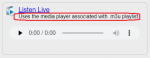
During the WinAmp setup, you should of been taken to a screen to link WinAmp to various file extensions.
Search your computer for "File Associations". Win 10 will take you to "Choose default apps by file type"
OK Thanks I will try that now....Your computer File Associations needs to link .m3u files with WinAmp. That way, clicking the Listen Live link will load WinAmp
View attachment 92726
During the WinAmp setup, you should of been taken to a screen to link WinAmp to various file extensions.
Search your computer for "File Associations". Win 10 will take you to "Choose default apps by file type"
I associated Winamp with M3U files on my computer. I need to set something on my phone as well....Sorry this is a little difficult. When I start the web server on phone nothing changed, no winamp. If I press the "Listen Live" link on phone it goes to a black page wityh error.Your computer File Associations needs to link .m3u files with WinAmp. That way, clicking the Listen Live link will load WinAmp
View attachment 92726
During the WinAmp setup, you should of been taken to a screen to link WinAmp to various file extensions.
Search your computer for "File Associations". Win 10 will take you to "Choose default apps by file type"
Perhaps try again, the "Display & Metadata Delay" option. Measure the amount of latency and set the option to the same amount.I associated Winamp with M3U files on my computer. I need to set something on my phone as well....Sorry this is a little difficult. When I start the web server on phone nothing changed, no winamp. If I press the "Listen Live" link on phone it goes to a black page wityh error.
I am just going to use what I have been. I was able to set the delay for 18 seconds and that seems to be working.Perhaps try again, the "Display & Metadata Delay" option. Measure the amount of latency and set the option to the same amount.
I found mine to be between 18-21 seconds depending on what I was using phone,pc,etc. 18 should be fine.I am just going to use what I have been. I was able to set the delay for 18 seconds and that seems to be working.
I have 2 similar cell phones and from experimenting with the delay, 18 seconds seems to be the right choice.I found mine to be between 18-21 seconds depending on what I was using phone,pc,etc. 18 should be fine.
- Status
- Not open for further replies.
Similar threads
- Replies
- 14
- Views
- 643
- Replies
- 9
- Views
- 645
- Replies
- 1
- Views
- 178
- Replies
- 20
- Views
- 857
- Replies
- 5
- Views
- 420



