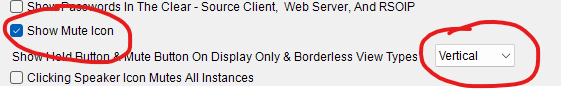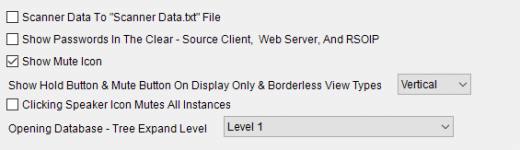I am running several instances of ProScan connected to 536HP, (2) 436HP, 396XT, and a 325P2. I have noticed when running the SCANNER displays in Display Sizeable, the MUTE button does not appear on the 396XT nor on the 325P2. It does show on all the others. The only way for the MUTE button to appear is to run the display in Scanner Only Dethatched or in Normal Display. I haven't tried any of the others. Was just trying to run in Display Sizeable to save some space. Is there any way to make the MUTE button appear on the Sizeable display?

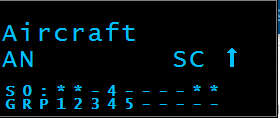


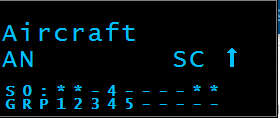

Last edited: