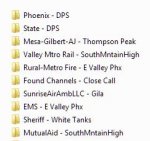Disk4mat
Member
I love PS and its features are more than useful. You can tell allot of work and love goes into it. I am rather new so I might be overlooking a setting. Here is my problem in short.
Recordings. Folder names for conventional systems get named properly as the System name.
Digital, trunked, DMR etc do not get named according to system name but instead get named according to Site name.
This is driving me crazy <-- ocd
So I want my trunked recordings to be in a folder named after the system, just like conventional. Beyond that I'm not too concerned if there are sub folders for sites or not. I dont know if this is a setting, bug or limitation. But Im really hoping I can do something about it.
See the attached files. One diagrams the names - Red named by site and Blue named by system.
Second screen shot is my settings for recordings, since thats where my problem might be.
TIA
Recordings. Folder names for conventional systems get named properly as the System name.
Digital, trunked, DMR etc do not get named according to system name but instead get named according to Site name.
This is driving me crazy <-- ocd
So I want my trunked recordings to be in a folder named after the system, just like conventional. Beyond that I'm not too concerned if there are sub folders for sites or not. I dont know if this is a setting, bug or limitation. But Im really hoping I can do something about it.
See the attached files. One diagrams the names - Red named by site and Blue named by system.
Second screen shot is my settings for recordings, since thats where my problem might be.
TIA