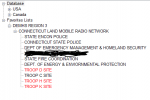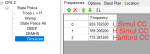FFMedic1148
Member
I’m hoping someone can maybe give me some advice on how to improve my Uniden SDS200 setup.
last month I bought a brand new Uniden SDS200 scanner because I wanted to simply test it out and see what the hype was all about. The general consensus was that the SDS series was the best for decoding simulcast phase II.
I live about ten miles east of Hartford and like to monitor CSP Troop C, DEMHS, DEEP, and State Fire. My current favorite list currently scans five departments and twenty talkgroups. I was impressed and for a base application in my house stationary it works great. At that time I only had the Troop C tower programmed in as it was always full bars on the display with stock antenna.
Yesterday I moved the scanner into my car and put it into my Havis console. I am pairing it with a PCTEL 800mhz antenna NMO mounted on my vehicles roof.
I then programmed in addition to the Troop C tower, Troop H, Troop D, and Troop K tower sites. I do a lot of driving from the Hartford area up I84 into Woodstock and down through Coventry/Bolton area, so these are the sites that would make the most sense.
I noticed after awhile that the scanner is missing some traffic. It seems to get confused on which tower to “affiliate” with as there are 4 to choose from. My understanding however, was that the IQ Technology in this scanner excelled in that area (deciding which tower had the best signal and jumping to it)
I might add that out of the twenty talk groups I monitor only 4 - 5 of the talkgroups are generally active. The rest are talkgroups that are secondary/ emergency / special purpose channels.
Is there anything in the scanner menu I should possibly play around with or change for mobile application? Any help and advice is appreciated!!
Thank you.
last month I bought a brand new Uniden SDS200 scanner because I wanted to simply test it out and see what the hype was all about. The general consensus was that the SDS series was the best for decoding simulcast phase II.
I live about ten miles east of Hartford and like to monitor CSP Troop C, DEMHS, DEEP, and State Fire. My current favorite list currently scans five departments and twenty talkgroups. I was impressed and for a base application in my house stationary it works great. At that time I only had the Troop C tower programmed in as it was always full bars on the display with stock antenna.
Yesterday I moved the scanner into my car and put it into my Havis console. I am pairing it with a PCTEL 800mhz antenna NMO mounted on my vehicles roof.
I then programmed in addition to the Troop C tower, Troop H, Troop D, and Troop K tower sites. I do a lot of driving from the Hartford area up I84 into Woodstock and down through Coventry/Bolton area, so these are the sites that would make the most sense.
I noticed after awhile that the scanner is missing some traffic. It seems to get confused on which tower to “affiliate” with as there are 4 to choose from. My understanding however, was that the IQ Technology in this scanner excelled in that area (deciding which tower had the best signal and jumping to it)
I might add that out of the twenty talk groups I monitor only 4 - 5 of the talkgroups are generally active. The rest are talkgroups that are secondary/ emergency / special purpose channels.
Is there anything in the scanner menu I should possibly play around with or change for mobile application? Any help and advice is appreciated!!
Thank you.