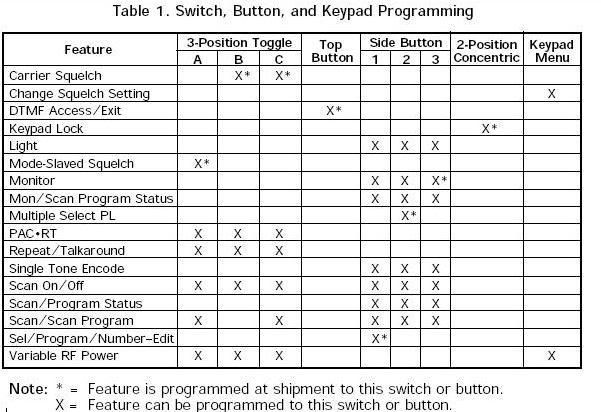i just got me a vhf moto ht-1000, after looking thru the software, what is the buttons on the side for, i have seen the ability to program the monitor as on of the three, what can you do with the other two, and the orange button on top, can you make it any different than the man down or emergency, thanks
question about moto ht-1000
- Thread starter wv8mat
- Start date