Me again, Tim.
I found a menu option in Sentinel to create a new "File" and another option that opens another profile labeled "Preset." The "Preset" profile has all my old information in it, which I suspect I'd need to delete to create something new. Do I want to create a new "File," or do I want to create a new "Profile" by means of the "Preset" profile option?
I'm finding the terminology a little confusing . . .
The "Preset" is the default one created when you installed Sentinel. You can either leave it named 'Default', and use it for your original scanner, or rename it (use "Save as" under the File drop-down menu) to "SDS100A" or however you want to tag them.
You can start by creating one or more lists for the new scanner. Then, access the Profile Editor and tailor the lists you want to use in the incomiing unit to be the only ones downloaded and/or monitored. Once you have the new profile settings created, then use "Save As" and create a name for the second profile.
Mine looks like this:

You get to that open pop-up by clicking the small icon that looks like a folder.
The "Preset" is what I use for my 436HPs. If you look at the bottom left corner of Sentinel, you'll see the Target Model.
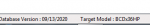
As you see, I have a separate profile for my 536HP, and one each for the SDS100 & SDS200.
Be sure that the target model is set to the correct scanner model when you save a new, or updated, profile.
My backup information is my SDS100. I'm thinking that if I make a mess along the way I can always push the "Read from Scanner" button.
-Johnnie
Just remember that
all of the Favorites lists, created or used specifically only one of the scanners, will show in Sentinel. If you delete a Favorites list because you don't intend to use it for the particular scanner you are programming, it will no longer be available in the profile for your second scanner.


