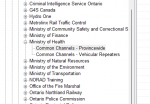tormedic
Member
I have both a sds 200 and 100. I love the data base feature on the SD card and the gps locator accessories.
I have a list of conventional frequencies I would like to input or pull into it that I can scan them.
I understand the menu with in the scanner software of how to ie select ems or fire or military etc.
This conventional frequencies I am not sure how to locate within this menu or input them
hope someone can help thanks
steve
p.s. if your scanning these MOH ambulance frequencies if you can give me a call I have some other questions thanks
Steve Wilton Ret ACP Toronto Paramedic Services, former MEDCOM dispatcher
647-230-7226
I have a list of conventional frequencies I would like to input or pull into it that I can scan them.
I understand the menu with in the scanner software of how to ie select ems or fire or military etc.
This conventional frequencies I am not sure how to locate within this menu or input them
hope someone can help thanks
steve
p.s. if your scanning these MOH ambulance frequencies if you can give me a call I have some other questions thanks
Steve Wilton Ret ACP Toronto Paramedic Services, former MEDCOM dispatcher
647-230-7226