You are using an out of date browser. It may not display this or other websites correctly.
You should upgrade or use an alternative browser.
You should upgrade or use an alternative browser.
SDR# RTL433 Plugin For SDR# Now Available
- Thread starter BM82557
- Start date
Thanks Marco, and Rick for the settings help.
Definitely jiggled something playing with the decimation, now I'm picking up too much to fit into a screen cap--
LaCrosse-TX
Renault TPMS
Citroen TPMS
Abarth 124 Spider
Schrader EG53MA4
Schrader SMD3MA4
Schrader TPMS
DSC Security
I'll experiment further, of course.
Definitely jiggled something playing with the decimation, now I'm picking up too much to fit into a screen cap--
LaCrosse-TX
Renault TPMS
Citroen TPMS
Abarth 124 Spider
Schrader EG53MA4
Schrader SMD3MA4
Schrader TPMS
DSC Security
I'll experiment further, of course.
For messages from the zombie window in the message window it is possible, it is rtl_433 who sends them,
The important thing is, I don’t take them into account to open a window.
I see that there is a setting source airspy mini, does the setting window SDRSharp(RTL-SDR Controller)
is the same in this case?
The important thing is that the sample-rate displayed on the plugin corresponds to the sampling speed of the data sent to rtl_433.
I think the decimation change changes the sample rate at the plugin level?
The important thing is, I don’t take them into account to open a window.
I see that there is a setting source airspy mini, does the setting window SDRSharp(RTL-SDR Controller)
is the same in this case?
The important thing is that the sample-rate displayed on the plugin corresponds to the sampling speed of the data sent to rtl_433.
I think the decimation change changes the sample rate at the plugin level?
This is from a few hours of running with Airspy R2 set to 10MSPS, Decimation 16. On the left in the plugin tile, the sample rate is shown as 625000 (below screencap)
If I change it to 2.5MSPS, same decimation, the plugin changes the sample rate to 156250. I'll let it run for a while and see how well it does.

If I change it to 2.5MSPS, same decimation, the plugin changes the sample rate to 156250. I'll let it run for a while and see how well it does.

For messages from the zombie window in the message window it is possible, it is rtl_433 who sends them,
The important thing is, I don’t take them into account to open a window.
I see that there is a setting source airspy mini, does the setting window SDRSharp(RTL-SDR Controller)
is the same in this case?
The important thing is that the sample-rate displayed on the plugin corresponds to the sampling speed of the data sent to rtl_433.
I think the decimation change changes the sample rate at the plugin level?
hamradionl
Member
- Joined
- Mar 23, 2014
- Messages
- 730
Hi, the SDR# plugin new builds are they available?
Bintray no longer there
Bintray no longer there
GitHub - marco402/plugin-Rtl433-for-SdrSharp
Contribute to marco402/plugin-Rtl433-for-SdrSharp development by creating an account on GitHub.
Hi, the SDR# plugin new builds are they available?
Bintray no longer there
FYI Marco, I do occasionally get this GDI/.NET error if I leave the plugin going for a long time. Doesn't do it each time, though, completely random:
************** Exception Text **************
System.Runtime.InteropServices.ExternalException (0x80004005): A generic error occurred in GDI+.
at System.Drawing.Graphics.CheckErrorStatus(Int32 status)
at System.Drawing.Graphics.FillRectangle(Brush brush, Int32 x, Int32 y, Int32 width, Int32 height)
at System.Drawing.Graphics.FillRectangle(Brush brush, Rectangle rect)
at System.Windows.Forms.SplitContainer.RepaintSplitterRect()
at System.Windows.Forms.SplitContainer.ResizeSplitContainer()
at System.Windows.Forms.SplitContainer.OnLayout(LayoutEventArgs e)
at System.Windows.Forms.Control.PerformLayout(LayoutEventArgs args)
at System.Windows.Forms.Control.System.Windows.Forms.Layout.IArrangedElement.PerformLayout(IArrangedElement affectedElement, String affectedProperty)
at System.Windows.Forms.ScrollableControl.OnVisibleChanged(EventArgs e)
at System.Windows.Forms.Control.OnParentVisibleChanged(EventArgs e)
at System.Windows.Forms.Control.OnVisibleChanged(EventArgs e)
at System.Windows.Forms.ScrollableControl.OnVisibleChanged(EventArgs e)
at System.Windows.Forms.Control.OnParentVisibleChanged(EventArgs e)
at System.Windows.Forms.Control.OnVisibleChanged(EventArgs e)
at System.Windows.Forms.ScrollableControl.OnVisibleChanged(EventArgs e)
at System.Windows.Forms.Control.OnParentVisibleChanged(EventArgs e)
at System.Windows.Forms.Control.OnVisibleChanged(EventArgs e)
at System.Windows.Forms.ScrollableControl.OnVisibleChanged(EventArgs e)
at System.Windows.Forms.Form.OnVisibleChanged(EventArgs e)
at System.Windows.Forms.Control.WmShowWindow(Message& m)
at System.Windows.Forms.Control.WndProc(Message& m)
at System.Windows.Forms.ScrollableControl.WndProc(Message& m)
at System.Windows.Forms.ContainerControl.WndProc(Message& m)
at System.Windows.Forms.Form.WmShowWindow(Message& m)
at System.Windows.Forms.Form.WndProc(Message& m)
at System.Windows.Forms.Control.ControlNativeWindow.OnMessage(Message& m)
at System.Windows.Forms.Control.ControlNativeWindow.WndProc(Message& m)
at System.Windows.Forms.NativeWindow.Callback(IntPtr hWnd, WM msg, IntPtr wparam, IntPtr lparam)
************** Exception Text **************
System.Runtime.InteropServices.ExternalException (0x80004005): A generic error occurred in GDI+.
at System.Drawing.Graphics.CheckErrorStatus(Int32 status)
at System.Drawing.Graphics.FillRectangle(Brush brush, Int32 x, Int32 y, Int32 width, Int32 height)
at System.Drawing.Graphics.FillRectangle(Brush brush, Rectangle rect)
at System.Windows.Forms.SplitContainer.RepaintSplitterRect()
at System.Windows.Forms.SplitContainer.ResizeSplitContainer()
at System.Windows.Forms.SplitContainer.OnLayout(LayoutEventArgs e)
at System.Windows.Forms.Control.PerformLayout(LayoutEventArgs args)
at System.Windows.Forms.Control.System.Windows.Forms.Layout.IArrangedElement.PerformLayout(IArrangedElement affectedElement, String affectedProperty)
at System.Windows.Forms.ScrollableControl.OnVisibleChanged(EventArgs e)
at System.Windows.Forms.Control.OnParentVisibleChanged(EventArgs e)
at System.Windows.Forms.Control.OnVisibleChanged(EventArgs e)
at System.Windows.Forms.ScrollableControl.OnVisibleChanged(EventArgs e)
at System.Windows.Forms.Control.OnParentVisibleChanged(EventArgs e)
at System.Windows.Forms.Control.OnVisibleChanged(EventArgs e)
at System.Windows.Forms.ScrollableControl.OnVisibleChanged(EventArgs e)
at System.Windows.Forms.Control.OnParentVisibleChanged(EventArgs e)
at System.Windows.Forms.Control.OnVisibleChanged(EventArgs e)
at System.Windows.Forms.ScrollableControl.OnVisibleChanged(EventArgs e)
at System.Windows.Forms.Form.OnVisibleChanged(EventArgs e)
at System.Windows.Forms.Control.WmShowWindow(Message& m)
at System.Windows.Forms.Control.WndProc(Message& m)
at System.Windows.Forms.ScrollableControl.WndProc(Message& m)
at System.Windows.Forms.ContainerControl.WndProc(Message& m)
at System.Windows.Forms.Form.WmShowWindow(Message& m)
at System.Windows.Forms.Form.WndProc(Message& m)
at System.Windows.Forms.Control.ControlNativeWindow.OnMessage(Message& m)
at System.Windows.Forms.Control.ControlNativeWindow.WndProc(Message& m)
at System.Windows.Forms.NativeWindow.Callback(IntPtr hWnd, WM msg, IntPtr wparam, IntPtr lparam)
Hello Spleen
I don’t know why, but maybe at this link: windows - How to resolve the winforms error "A generic error has occurred in GDI +. "? - Stack Overflow
I tested up to 130 windows devices without problem and limited to 100 in the .config.
Do you know how many windows you have when SDRSharp crash.
Marc
I don’t know why, but maybe at this link: windows - How to resolve the winforms error "A generic error has occurred in GDI +. "? - Stack Overflow
I tested up to 130 windows devices without problem and limited to 100 in the .config.
Do you know how many windows you have when SDRSharp crash.
Marc
It was nine or ten, if I remember. I ended up cleaning out all the plugin settings from sdrsharp.config and it hasn't happened since. Maybe something got corrupted during one of the abends?
I set SDRSharp to 10 MSPS with a decimation of 16 and things seem to stablize.
I set SDRSharp to 10 MSPS with a decimation of 16 and things seem to stablize.
Hello Spleen
I don’t know why, but maybe at this link: windows - How to resolve the winforms error "A generic error has occurred in GDI +. "? - Stack Overflow
I tested up to 130 windows devices without problem and limited to 100 in the .config.
Do you know how many windows you have when SDRSharp crash.
Marc
Hello,
Congrats for this Plugin, it's a great Idea, I would like to test.
But.... I'm runing the latest version of SDRSharp (18111) on Windows 10 with a HackRF One (also tried a RTLSDR usb key), and the plug-in does not appear in the list.
I installed the SDR# version with all plugins, and all are seen in the list Except RTL-433..
The 3 DLL are in a RTL_433 Directory within the Plugins directory.
I tried :
- reboot
- Fresh install
- Normal install instead of the Community one (without any plugin)
- installing RTLSDR
Still no plugin to see in the list. Does anyone have an idea ? I'm running out of solutions now..
Many thanks !
Max
Congrats for this Plugin, it's a great Idea, I would like to test.
But.... I'm runing the latest version of SDRSharp (18111) on Windows 10 with a HackRF One (also tried a RTLSDR usb key), and the plug-in does not appear in the list.
I installed the SDR# version with all plugins, and all are seen in the list Except RTL-433..
The 3 DLL are in a RTL_433 Directory within the Plugins directory.
I tried :
- reboot
- Fresh install
- Normal install instead of the Community one (without any plugin)
- installing RTLSDR
Still no plugin to see in the list. Does anyone have an idea ? I'm running out of solutions now..
Many thanks !
Max
Hello
new version 1.4.0.0 July 2021
-New window lists received devices.
-Ability to process only selected devices.
more details on github:marco402/plugin-Rtl433-for-SdrSharp
Site Update: Plugin SDRSharp pour RTL_433 | Mes logiciels
Marc
new version 1.4.0.0 July 2021
-New window lists received devices.
-Ability to process only selected devices.
more details on github:marco402/plugin-Rtl433-for-SdrSharp
Site Update: Plugin SDRSharp pour RTL_433 | Mes logiciels
Marc
Hello Marc. Thanks fo replying.Hello max
Did you try to leave only the plugin RTL_433 ?
Marc
Yes I did. Removed all plugins directories, leaving only RTL4333... But again the plugin wasn't there.
The only think I can think off (just now) is that the SRD# directory is on an encrypted drive (MS Bitlocker). But as I could run the EXE, and the disk was unlocked before starting... So I don't see
Thanks for trying to help.
Max
Hello
If the plug-in does not appear in the list, you can try this:
I put a "debug" version in 'install debug load plugin add only 3 messageBox'
I just added 3 messageBox (one for each dll) to the plugin load.
If none is displayed, something is not properly set at SDRSharp.
The messageBox are behind the AIRSPY window, just move it.
Marc
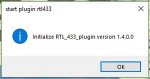

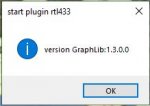
If the plug-in does not appear in the list, you can try this:
I put a "debug" version in 'install debug load plugin add only 3 messageBox'
I just added 3 messageBox (one for each dll) to the plugin load.
If none is displayed, something is not properly set at SDRSharp.
The messageBox are behind the AIRSPY window, just move it.
Marc
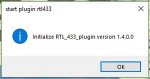

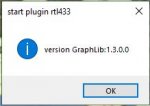
Hello Marc. Many thanks for the help..
The Plugin is still not showing, nor the message Boox.
I tried by moving all installation to my C: drive (unencrypted) : Nothing
I also changed the name othe the Plugin directrory, and kept only the RTL433 in the directory.
Nothing shows.
Idem with a new fresh install of SDRsharp, and also the latest version (14) of the Plugin.
Nothing.
But all other plugins are visible when in the Plugin directory..
Am I alone with this prob?
To be honest, I don't see what I can do.
Last chance will be to try on an other PC.
Thanks
Max
The Plugin is still not showing, nor the message Boox.
I tried by moving all installation to my C: drive (unencrypted) : Nothing
I also changed the name othe the Plugin directrory, and kept only the RTL433 in the directory.
Nothing shows.
Idem with a new fresh install of SDRsharp, and also the latest version (14) of the Plugin.
Nothing.
But all other plugins are visible when in the Plugin directory..
Am I alone with this prob?
To be honest, I don't see what I can do.
Last chance will be to try on an other PC.
Thanks
Max
Hello Max
If you want to try to configure the plugin with the old method, I give it back to you:
You transfer the 3 dll in the folder bin of sdrsharp (do not leave them in plugins)
You put the line
add key="RTL_433" value="SDRSharp.Rtl_433.Rtl_433_Plugin,SDRSharp.Rtl_433" />
in plugins.xml
You can leave the other plugins, 2 versions are compatible.
If it still doesn’t work, you can try to install an old 1631 version that you will find there
Index of /software/SDRSharp
Once dezipped, you transfer plugins.xml with rtl_433 les 3 dll et rtlsdr.dll de 1811 vers 1631
If you have the plugin do not forget the AGC setting... to receive.
If you still don’t have the plugin, I have the source of version 1632 which is on github, the sdrsharp.exe is compatible we will see with messageBox.
Marc
If you want to try to configure the plugin with the old method, I give it back to you:
You transfer the 3 dll in the folder bin of sdrsharp (do not leave them in plugins)
You put the line
add key="RTL_433" value="SDRSharp.Rtl_433.Rtl_433_Plugin,SDRSharp.Rtl_433" />
in plugins.xml
You can leave the other plugins, 2 versions are compatible.
If it still doesn’t work, you can try to install an old 1631 version that you will find there
Index of /software/SDRSharp
Once dezipped, you transfer plugins.xml with rtl_433 les 3 dll et rtlsdr.dll de 1811 vers 1631
If you have the plugin do not forget the AGC setting... to receive.
If you still don’t have the plugin, I have the source of version 1632 which is on github, the sdrsharp.exe is compatible we will see with messageBox.
Marc
Hello Marc !
Again many htanks for your help.
I had a try with a brand new machine, and didn't work.
Now I tried your latest suggestions.. And IT works !!
I have the latest SDRSharp, only your Plugin (actually, to test and start) latest version, but installed the old fashion.. The Dll are in the BIN directory and I added the Magic line.
This works perfect.
Now, installing other Plugins in the Plugins directory seeems not to be working, but I'll check this.
If I still need to add the Magic line for the plugins I need, it's not a big deal.
Now I can start playing and testing with your plugin. It's great.
Many thanks again for all your efforts !
Cheers
Max
Again many htanks for your help.
I had a try with a brand new machine, and didn't work.
Now I tried your latest suggestions.. And IT works !!
I have the latest SDRSharp, only your Plugin (actually, to test and start) latest version, but installed the old fashion.. The Dll are in the BIN directory and I added the Magic line.
This works perfect.
Now, installing other Plugins in the Plugins directory seeems not to be working, but I'll check this.
If I still need to add the Magic line for the plugins I need, it's not a big deal.
Now I can start playing and testing with your plugin. It's great.
Many thanks again for all your efforts !
Cheers
Max
Hello Max
maybe a problem of path in SDRSharp.config
-with the folder RTL_433 in plugins, the magicline is not useful, it just needs that the plugin path is correct in SDRSharp.config.
<add key="core.pluginsDirectory" value="C: /xxxx/plugins" />
In this case, it is better to remove the dll from the bin folder and the magicline line.
Marc
maybe a problem of path in SDRSharp.config
-with the folder RTL_433 in plugins, the magicline is not useful, it just needs that the plugin path is correct in SDRSharp.config.
<add key="core.pluginsDirectory" value="C: /xxxx/plugins" />
In this case, it is better to remove the dll from the bin folder and the magicline line.
Marc
Similar threads
- Replies
- 2
- Views
- 422


