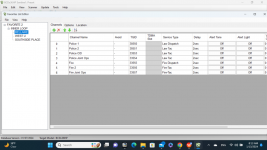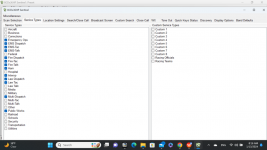berean_315
Member
I'm caught in the "Nothing to Scan" do loop on a Favorites List I created. I 've followed the checklist below a number of times, and have been trying to fix it for hours. I've assigned QKs to everything, but the weird thing is when I download to the scanner from the Sentinel S/W and then check 'Set Scan Selection>Manage Quick Key Status>Favorites QK' on the scanner is says no QK assigned. When I check 'Set Scan Selection>Manage Quick Key Status>System QK' on the scanner it says "Failure. Nothing Favorites List which is set monitor". The favorites list is "ON" to monitor.
When I plug the scanner back into the Sentinel S/W and read from the scanner, when I check the QK Status under "Edit Profile" the QK I previously selected in now deselected. This happened when I used different QKs. The QK I always selected was not checked when I read back from the scanner. I did not change anything related to QKs on the scanner itself after I wrote to it.
On the scanner there is also Manage Favorites>"Select Favorites">Set FL Startup Key. Is this something that also has to be selected along with the Quick Key?
Has anyone had this happen or can offer any suggestions?
Thanks for the help.
Scanner Checklist:
1. A location has to be set in 'Set Your Location' to monitor the Database.
2. You must enable at least one Favorites List or the Full Database in 'Set Scan Selection>Select Lists to Monitor'.
3. Favorites Lists or Systems with QK's assigned to them must be enabled with QK's or in 'Set Scan Selection>Manage Quick Key Status'.
4. Make sure 'ID Search' is On for the system if no IDs are programmed.
5. Service Types for the channels you want to monitor must be set to On.
6. Any FL with 'Use Location Control' set to On must have locations programmed for the Departments and/or Sites.
If you are programming everything in Sentinel first and sending it to the scanner:
Edit Profile>Scan Selection tab: Make sure 'Monitor' and 'Download' are On for FL's you want to scan.
Check or uncheck 'Monitor Full Database'.
Edit Profile>Service Types tab: Make sure the Service Types you want to monitor are checked.
Custom 1 is needed for miscellaneous channels.
Edit Profile>Location Settings tab: Make sure you have a location programmed for scanning the Full Database or FL's with 'Use Location Control' set to On.
Edit Profile>Quick Key Status tab: Make sure FLQK's are checked for FL's you want to monitor.
Edit Favorites List>System QK Status tab: Make sure SQK's are checked for systems you want to monitor.
Edit Favorites List>System>Options tab: Make sure 'ID Search' is On if no IDs are programmed.
Edit Favorites List>System>Dept/Site Quick Keys Status tab: Make sure Department/Site QK's are checked for departments/sites you want to monitor.
Edit Favorites List>System>Dept/Site>Location tab: Make sure Departments/Sites have locations programmed if 'Use Location Control' is set to On for the FL.
When I plug the scanner back into the Sentinel S/W and read from the scanner, when I check the QK Status under "Edit Profile" the QK I previously selected in now deselected. This happened when I used different QKs. The QK I always selected was not checked when I read back from the scanner. I did not change anything related to QKs on the scanner itself after I wrote to it.
On the scanner there is also Manage Favorites>"Select Favorites">Set FL Startup Key. Is this something that also has to be selected along with the Quick Key?
Has anyone had this happen or can offer any suggestions?
Thanks for the help.
Scanner Checklist:
1. A location has to be set in 'Set Your Location' to monitor the Database.
2. You must enable at least one Favorites List or the Full Database in 'Set Scan Selection>Select Lists to Monitor'.
3. Favorites Lists or Systems with QK's assigned to them must be enabled with QK's or in 'Set Scan Selection>Manage Quick Key Status'.
4. Make sure 'ID Search' is On for the system if no IDs are programmed.
5. Service Types for the channels you want to monitor must be set to On.
6. Any FL with 'Use Location Control' set to On must have locations programmed for the Departments and/or Sites.
If you are programming everything in Sentinel first and sending it to the scanner:
Edit Profile>Scan Selection tab: Make sure 'Monitor' and 'Download' are On for FL's you want to scan.
Check or uncheck 'Monitor Full Database'.
Edit Profile>Service Types tab: Make sure the Service Types you want to monitor are checked.
Custom 1 is needed for miscellaneous channels.
Edit Profile>Location Settings tab: Make sure you have a location programmed for scanning the Full Database or FL's with 'Use Location Control' set to On.
Edit Profile>Quick Key Status tab: Make sure FLQK's are checked for FL's you want to monitor.
Edit Favorites List>System QK Status tab: Make sure SQK's are checked for systems you want to monitor.
Edit Favorites List>System>Options tab: Make sure 'ID Search' is On if no IDs are programmed.
Edit Favorites List>System>Dept/Site Quick Keys Status tab: Make sure Department/Site QK's are checked for departments/sites you want to monitor.
Edit Favorites List>System>Dept/Site>Location tab: Make sure Departments/Sites have locations programmed if 'Use Location Control' is set to On for the FL.
Last edited: