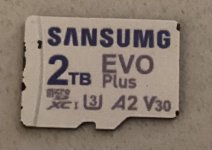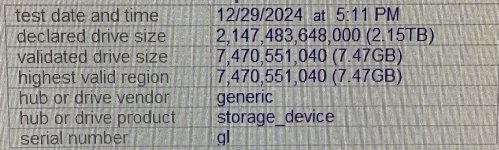To lay the groundwork:
My PC is a home-built machine in a Fractal North case, a Gigabyte X670 motherboard, AMD Ryzen-7-7800 CPU, 64GB RAM, a Radeon RX6600 GPU and 2 2TB Samsung 980 Pro SSD's. My son and I built it a year ago. It has worked flawlessly since. It is plenty powerful, has no problem with 3 monitors and runs fairly cool without water cooling.
So, this computer would not start up after being off for a few days as we travelled for the holiday. It would come straight to the BIOS screen. After digging around for a while I found that one of the two identical 2TB NVME SSDs was not being recognized, apparently it was the boot drive.
To investigate further I swapped the two SSDs to make sure it wasn't the motherboard causing the issue. I got the same result, booting to the BIOS with no boot device. I then took the boot drive and put it in a different PC as a second drive, it would not be recognized. It is safe to say that drive is toast. Monday I will need to contact Samsung and get a warranty replacement, in the meantime it is off to Best Buy to get a new SSD, the warranty replacement will be used for other purposes when it arrives in a week or two.
I got a new Samsung 990 Pro 2TB drive, basically an updated version of the original. This will be the new boot drive. I got home and popped it in and started to install Windows 11 from a thumb drive. It took half an hour, maybe a little less. I signed into One Drive and iCloud and my files were intact. I ran Windows Updates and then started reinstalling things like Office, FileMaker and my radio applications. I decided against restoring from my backup disk as there was a lot of fluff on there that I didn't need.
After a couple hours on and off downloading and installing my radio programs (ProScan, Sentinel, programming software for my Icoms and Anytones, ad nauseum), I realized the only things I lost were a few browser bookmarks as the most recent set in Chrome and Firefox were from last year. I only had to reset one password and had to have Bob deauthorize the old ProScan installation from the crashed drive.
I then set up my Com Ports. In my radio cabinet I have a 10-port USB hub that the 8 scanners, my IC-7100 and my AT-D578 are connected to. When I set up the new drive on the computer the Device Manager duly discovered these radios and automatically assigned them Com Ports starting with Com3 and working up. That messed up my system of starting from Com1 and going to Com8 for the scanners and they were already labeled as such. So, I disconnected the scanners and deleted them from Device Manager (go into Device Manager, select “Show Hidden Devices” in the View menu) and then plugged in Scanner #1. When it appeared, I changed it to Com1 from Com3 and also changed the speed to 115200. I then plugged in Scanner #2 and changed it from Com3 to Com2 and again changed the speed. I then plugged in each other scanner in sequence, making sure they were automatically assigned the proper Com Port and then went in and changed the speeds to 115200. I then connected the Icom which duly took Com9 and 10 then the Anytone which became Com 11. Easy Peasy!
A little note here for my Mac friends:
As a Mac person at heart, it was tough for me to switch to Windows full time like I did last year. It was just too cumbersome to have 2 different computers and OS's running on my desk and I needed Windows to run all my radio stuff so I retired my fairly new MacBook Pro from my daily driver to travel use and occasional patio video sessions in favor of a robust PC. While a rebuild like this would have been simpler on a Mac-to-Mac operation with TimeMachine, Windows has really improved its usability factor with Windows 10 and 11 to the point of being almost as good as a Mac.
I had been using Parallels for years on my Macs to run Windows applications and it made my Intel Macs really shine as Windows machines. In fact, my former Intel Mac Mini (last version fully tricked out with tons of memory and storage) into my best Windows machine! When Apple switched to ARM processors Parallels still worked but there were some driver issues, some of the radios or cables I could not get proper ARM drivers for, so I had to run a Windows machine for these. This included any pre-USB scanners like the 996XT, BCT15/15X and older. With the USB-equipped scanners like the 536 and P2 series I prefer to use the USB-1 cable connected to the rear serial port to avoid the front panel USB connector in my rack enclosure for aesthetic reasons. There just is not an ARM compatible driver for these older cables and I do not suspect that there will be.
If they ever do come up with a ARM driver for these and other radios I might switch back to a desktop Mac like a Studio or tricked out Mini. The M4 Mini’s seem like a real killer machine, and it is tempting for sure but the Windows machine is fitting the bill right now. I do miss some of the little Mac things but I can deal with those inconveniences.
My PC is a home-built machine in a Fractal North case, a Gigabyte X670 motherboard, AMD Ryzen-7-7800 CPU, 64GB RAM, a Radeon RX6600 GPU and 2 2TB Samsung 980 Pro SSD's. My son and I built it a year ago. It has worked flawlessly since. It is plenty powerful, has no problem with 3 monitors and runs fairly cool without water cooling.
So, this computer would not start up after being off for a few days as we travelled for the holiday. It would come straight to the BIOS screen. After digging around for a while I found that one of the two identical 2TB NVME SSDs was not being recognized, apparently it was the boot drive.
To investigate further I swapped the two SSDs to make sure it wasn't the motherboard causing the issue. I got the same result, booting to the BIOS with no boot device. I then took the boot drive and put it in a different PC as a second drive, it would not be recognized. It is safe to say that drive is toast. Monday I will need to contact Samsung and get a warranty replacement, in the meantime it is off to Best Buy to get a new SSD, the warranty replacement will be used for other purposes when it arrives in a week or two.
I got a new Samsung 990 Pro 2TB drive, basically an updated version of the original. This will be the new boot drive. I got home and popped it in and started to install Windows 11 from a thumb drive. It took half an hour, maybe a little less. I signed into One Drive and iCloud and my files were intact. I ran Windows Updates and then started reinstalling things like Office, FileMaker and my radio applications. I decided against restoring from my backup disk as there was a lot of fluff on there that I didn't need.
After a couple hours on and off downloading and installing my radio programs (ProScan, Sentinel, programming software for my Icoms and Anytones, ad nauseum), I realized the only things I lost were a few browser bookmarks as the most recent set in Chrome and Firefox were from last year. I only had to reset one password and had to have Bob deauthorize the old ProScan installation from the crashed drive.
I then set up my Com Ports. In my radio cabinet I have a 10-port USB hub that the 8 scanners, my IC-7100 and my AT-D578 are connected to. When I set up the new drive on the computer the Device Manager duly discovered these radios and automatically assigned them Com Ports starting with Com3 and working up. That messed up my system of starting from Com1 and going to Com8 for the scanners and they were already labeled as such. So, I disconnected the scanners and deleted them from Device Manager (go into Device Manager, select “Show Hidden Devices” in the View menu) and then plugged in Scanner #1. When it appeared, I changed it to Com1 from Com3 and also changed the speed to 115200. I then plugged in Scanner #2 and changed it from Com3 to Com2 and again changed the speed. I then plugged in each other scanner in sequence, making sure they were automatically assigned the proper Com Port and then went in and changed the speeds to 115200. I then connected the Icom which duly took Com9 and 10 then the Anytone which became Com 11. Easy Peasy!
A little note here for my Mac friends:
As a Mac person at heart, it was tough for me to switch to Windows full time like I did last year. It was just too cumbersome to have 2 different computers and OS's running on my desk and I needed Windows to run all my radio stuff so I retired my fairly new MacBook Pro from my daily driver to travel use and occasional patio video sessions in favor of a robust PC. While a rebuild like this would have been simpler on a Mac-to-Mac operation with TimeMachine, Windows has really improved its usability factor with Windows 10 and 11 to the point of being almost as good as a Mac.
I had been using Parallels for years on my Macs to run Windows applications and it made my Intel Macs really shine as Windows machines. In fact, my former Intel Mac Mini (last version fully tricked out with tons of memory and storage) into my best Windows machine! When Apple switched to ARM processors Parallels still worked but there were some driver issues, some of the radios or cables I could not get proper ARM drivers for, so I had to run a Windows machine for these. This included any pre-USB scanners like the 996XT, BCT15/15X and older. With the USB-equipped scanners like the 536 and P2 series I prefer to use the USB-1 cable connected to the rear serial port to avoid the front panel USB connector in my rack enclosure for aesthetic reasons. There just is not an ARM compatible driver for these older cables and I do not suspect that there will be.
If they ever do come up with a ARM driver for these and other radios I might switch back to a desktop Mac like a Studio or tricked out Mini. The M4 Mini’s seem like a real killer machine, and it is tempting for sure but the Windows machine is fitting the bill right now. I do miss some of the little Mac things but I can deal with those inconveniences.