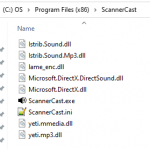Checkerboard
Member
New to streaming a scanner feed... I have been feeding the Tuolumne County (CA) Public Safety feed for about a week or so, using my main desktop PC. However, I need to use this main office PC for Zoom and Teams calls, and unfortunately the Logitech camera/mike becomes muted no matter how I configure the settings on my Windows 10 software. I have a spare Windows 10 PC called an Intel NUC - a small, "cube" PC with more than enough memory and storage and processing power. I want to dedicate this NUC PC to take over the job of streaming my scanner feed.
Even though I downloaded today the same ScannerCast version as on my main PC, it is missing some settings, like audio bit rate ( I run at 40khz for better audio quality on my PC). It is also missing the "Icecast" Tab entirely!
On my main desktop PC, I feed the scanner's audio via a monaural audio cable into the microphone jack in the back of the PC.
On the new NUC, I am using a USB-to-audio female jack adapter. The adapter has two female mini phone jacks, presumably for left and right channels. I am using a mono audio cable from the scanner's earphone output jack to one side of that USB audio adapter. I have it temporarily hooked up to a handheld scanner, and have verified the audio is streaming OK to Broadcastify.
I would like to be able to increase the bitrate sampling to 40kHz but am at a loss as to how to accomplish this.
I would also like to have ScannerCast work, and appear, as it does on my main PC.
Below are two screenshots of ScannerCast as it appears on my main PC (with bitrate and the tab for Icecast), and the "crippled" version as it appears on my NUC PC.
Thanks all, KM6U


Even though I downloaded today the same ScannerCast version as on my main PC, it is missing some settings, like audio bit rate ( I run at 40khz for better audio quality on my PC). It is also missing the "Icecast" Tab entirely!
On my main desktop PC, I feed the scanner's audio via a monaural audio cable into the microphone jack in the back of the PC.
On the new NUC, I am using a USB-to-audio female jack adapter. The adapter has two female mini phone jacks, presumably for left and right channels. I am using a mono audio cable from the scanner's earphone output jack to one side of that USB audio adapter. I have it temporarily hooked up to a handheld scanner, and have verified the audio is streaming OK to Broadcastify.
I would like to be able to increase the bitrate sampling to 40kHz but am at a loss as to how to accomplish this.
I would also like to have ScannerCast work, and appear, as it does on my main PC.
Below are two screenshots of ScannerCast as it appears on my main PC (with bitrate and the tab for Icecast), and the "crippled" version as it appears on my NUC PC.
Thanks all, KM6U