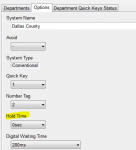I have two favorites lists scanning (FL00 and FL01). Both lists have 2 departments, Police and Fire. FL00 police has 1 channel and fire has 2. FL01 police has 2 channels and fire has 6. When scanning, the scanner is sort of rescanning FL00 police and fire channels 4 - 6 times. Then it moves to FL01 and scans the channels once. It goes back to FL00 and does the came thing, re-scanning everything 4 - 6 times. As I mentioned, FL00 is only scanning a total of 3 frequencies. FL01 is scanning a total of 8. The scanner zips through FL01, goes back to FL00 and just repeatedly scans the 3 channels over and over. I programmed it using Sentinal, DB is up to date as is the firmware and I make sure I overwrite everything when I program it each time. Has anyone seen this?
SDS100/SDS200: Scanning issue - Keeps re-scanning system
- Thread starter N1GTL
- Start date
Similar threads
SDS100/SDS200:
SDS100- Scanning Help