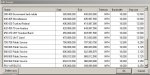Hi Folks
I have the SDR# frequency manager plugin which has the scan tick boxes and works fine at present with the groups I have setup. I wish to create a group of frequencies for lets say...
450.0000 to 450.9875 MHz in 12.5KHz increments, another group for 451.0000 to 451.9875 MHz and so on and so on - effectively creating a scan bank like on a hardware scanner. Entering a small amount of frequencies into groups can be time consuming so imagine 80 frequencies for the groups I wish to create.
My question is...
I have the SDR# frequency manager plugin which has the scan tick boxes and works fine at present with the groups I have setup. I wish to create a group of frequencies for lets say...
450.0000 to 450.9875 MHz in 12.5KHz increments, another group for 451.0000 to 451.9875 MHz and so on and so on - effectively creating a scan bank like on a hardware scanner. Entering a small amount of frequencies into groups can be time consuming so imagine 80 frequencies for the groups I wish to create.
My question is...
- is there a way make an Excel with all the syntax of a frequencies.xml file
- increment the cells containing the frequencies by 0.0125KHz (which is the easy part using formulas)
- and finally, export it as XML which SDR# can read?