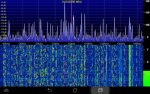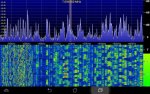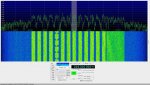Hi,
Finally a real nice portable solution to enjoy your (RFSpace) SDR:
SDRanywhere
I tried the Android app and it works very smoothly and stable.
Good demodulation, agc and filters all nicely controlled by touch/tap and gestures.
Audio codecs sound good and spectrum/waterfall has adequate detail, combined with very low data rates.
On an Android screen the waterfall is really crisp.
It is kind of basic.
But I like basic tools that work really well.
It is multi platform,the server runs on windows but the client side may be on MacOSX, Windows, Linux and Android. The client does not need port forwarding so you can access your SDR on almost any platform from *anywhere* via the internet as the name says. The low data rate also makes it very stable.
Nice addition: the server is able to control several wideband receivers to tune along as a frontend to the SDR. In this way you can combine your DC-to-daylight receiver with an SDR user interface, and control it remotely with your Android device.
Interesting!
73
Paul
PD0PSB
Finally a real nice portable solution to enjoy your (RFSpace) SDR:
SDRanywhere
I tried the Android app and it works very smoothly and stable.
Good demodulation, agc and filters all nicely controlled by touch/tap and gestures.
Audio codecs sound good and spectrum/waterfall has adequate detail, combined with very low data rates.
On an Android screen the waterfall is really crisp.
It is kind of basic.
But I like basic tools that work really well.
It is multi platform,the server runs on windows but the client side may be on MacOSX, Windows, Linux and Android. The client does not need port forwarding so you can access your SDR on almost any platform from *anywhere* via the internet as the name says. The low data rate also makes it very stable.
Nice addition: the server is able to control several wideband receivers to tune along as a frontend to the SDR. In this way you can combine your DC-to-daylight receiver with an SDR user interface, and control it remotely with your Android device.
Interesting!
73
Paul
PD0PSB