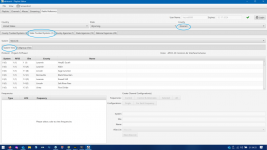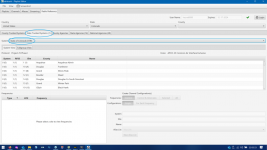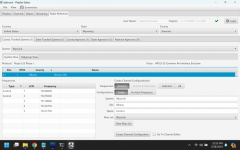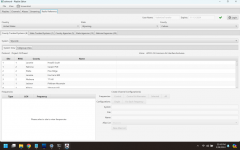- Joined
- May 16, 2024
- Messages
- 4
SDR Trunk v0.6.0 Final
Radio Reference Premium
I'm trying to add P25 Control Channels through the Radio Reference tab in SDRTrunk for the State of Colorado.
No matter what county I select, it only shows the freqs for Mesa County (Grand Mesa site) State of Colorado DTRS. Checking the online RR page for Colorado DTRS, there are of course many sites for many different regions within the State of Colorado DTRS system. I am also having the same problem with Wyoming and Montana.
I feel like I'm just doing something wrong. Any advice?
Radio Reference Premium
I'm trying to add P25 Control Channels through the Radio Reference tab in SDRTrunk for the State of Colorado.
No matter what county I select, it only shows the freqs for Mesa County (Grand Mesa site) State of Colorado DTRS. Checking the online RR page for Colorado DTRS, there are of course many sites for many different regions within the State of Colorado DTRS system. I am also having the same problem with Wyoming and Montana.
I feel like I'm just doing something wrong. Any advice?