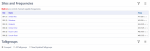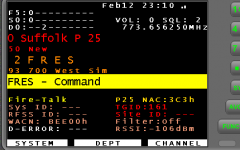You can mix & match conventional channel modes in the same system. Mixing a selection of analog channels, with their respective PL or DCS settings, & digital channels with their NAC codes are not a problem.
While you cam also throw in DMR channels with their Color Code, that might not result in what you intended. For the agency in your screen shot, Pequannock, you have the same frequency, 453.025 listed twice.
View attachment 135816
The first line shows (in the database) as TGID 3111, Slot 1, tagged as Fire Dispatch. You have it as Fire Tac. Not a deal killer, but not really correct,
For the second line entry, the same frequency, 453.025, is listed, same CC, but TGID 3112 being used for Fire Talk around (On scene Ops). But when programmed this way (in a conventional system), you'll never see the talkgroup nor the Slot.
From the database page:
View attachment 135817
When entering a DMR frequency in a Conventional channel system, you cannot specify a Talkgroup, nor a slot number. Apparently, both of these are listed as using Slot 1, but different talkgroups. When scanning that system, and the scanner picks up activity, you would not be able to know whether intended usage is for Fire Response, or On-Scene. The only way you can break those uses out & have the scanner treat them as shown in the database is to program that frequency into a One Frequency Trunked system (OFT), Doing it in an OFT, then you can correctly see which mode is currently in use, along with the talkgroup and Slot.
I see that you have those two channels entered a second time, farther down in the Department. Here again, you would not be able to tell, at first glance, what type of usage is intended.
You have the same issue with two other paired channels.
Frequency 453.800 you have programmed this way:
View attachment 135812
Same frequency, and Color Code, listed twice, but with different uses. Once again, the same frequency, in the database, is used twice, but with separate talkgroups:
View attachment 135813
Here again, you would be able to hear either use, but you would not know what the correct use is, since both will display the same when your scanner stops on the frequency. If programmed as an OFT, then you can see exactly which channel is in use, along with the TGID and Slot.
Frequency 453.475 actually has three different uses, one for Police Tactical, and two different Public Works usages. As programmed currently, you'll only see the one description, not being able to see in the display what was intended.
View attachment 135814
As listed on the database:
View attachment 135815
This should also be programmed as an OFT. That way you can link the talkgroup to the transmission. You can't do that if programmed as conventional channels.