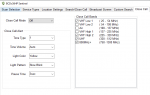walter900
Member
- Joined
- Aug 24, 2005
- Messages
- 220
Hi,
The other day I had a friend come over to check out my sds100 scanner.. His service radio is on UHF High nothing special or digital. I set the radio to “Close Call Only” mode and made sure all bands were selected. Every time he keyed the mic and spoke the Close Clall Display would jump up but without breaking audio??? When I hit Scan mode with Close Call and the scanner started scanning every time he keyed the mike and spoke the radio locked on and the audio was immediately heard….. His frequency is not programmed in. This is all from Close Call. What am I doing wrong here?? Why can’t I hear the audio in Close Call Only mode?? Tnx!
The other day I had a friend come over to check out my sds100 scanner.. His service radio is on UHF High nothing special or digital. I set the radio to “Close Call Only” mode and made sure all bands were selected. Every time he keyed the mic and spoke the Close Clall Display would jump up but without breaking audio??? When I hit Scan mode with Close Call and the scanner started scanning every time he keyed the mike and spoke the radio locked on and the audio was immediately heard….. His frequency is not programmed in. This is all from Close Call. What am I doing wrong here?? Why can’t I hear the audio in Close Call Only mode?? Tnx!
Last edited: