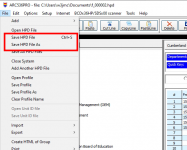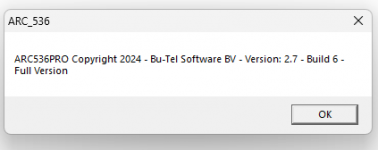ekim223
Member
SDS100 with ARC536PRO. What is the secret to keeping those Squelch settings? I have created a system with several frequency's. I set the squelch to DMR, and save the favorite it is with, recheck the entry and all is good. Close ARC536 and reopen that favorite & recheck the squelch settings for that system, and the DMR is now changed to P25. I have seen this in 3 systems I have created. Any ideas what step I am missing to keep the DMR setting?