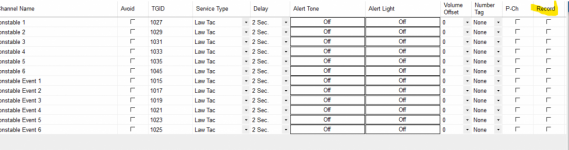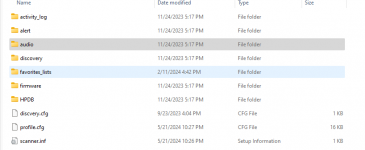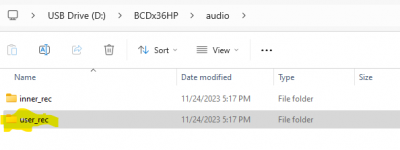kc2klc
Member
Accessing my SDS200 over Ethernet and everything seems to be working properly (including audio over URL). I can select a line on the "Recorder" tab and play it, so obviously it's been recorded. I selected "C:\Program Files\Proscan\Recordings" in the "Recordings Location" button of the Options > Recorder menu, and when I select it again I see a subfolder with today's date as its name (and another subfolder under that with the name of the System being scanned). However, Windows Explorer shows no content in "C:\Program Files\Proscan\Recordings". So where are my MP3 files???
EDIT: All of the lines on the Recorder tab have "Save" checked.
EDIT: All of the lines on the Recorder tab have "Save" checked.