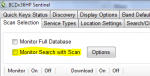BOBRR
Member
Hello,
Still trying to get going with new SDS200.
Questions:
I have set up in Sentinel a Favorites list.
I call it "Aero."
It has three Systems in it: Boston ZBW, Airports, and Logan International airport.
All of these three Systems show Quick key 1
In Sentinel still, under Options I also have FL Quick Key showing a 1
(and, all boxes in "System Quick Keys Status" checked)
I downloaded all of this to Scanner (I think)
Questions, please:
If i press "1" on the keyboard, should all three Systems in Aero be activated and scanned ?
If I only have the 1 set for the FL Aero, and no numbers assigned for any of the three Systems in it, should the three Systems also scan ?
And my major question: I press 1 on the keyboard, and what comes up is: "Scan mode. Nothing to Scan"
Sure is a lot to understand.
What am I, as usual, not doing correctly or missing ?
Why won't it Scan ?
Secondary Question: with enough fiddling, I can get the scan screen to show up.
What's the best way to go from any of the menu screens to the normal scanning screens ?
Thanks,
Bob
Still trying to get going with new SDS200.
Questions:
I have set up in Sentinel a Favorites list.
I call it "Aero."
It has three Systems in it: Boston ZBW, Airports, and Logan International airport.
All of these three Systems show Quick key 1
In Sentinel still, under Options I also have FL Quick Key showing a 1
(and, all boxes in "System Quick Keys Status" checked)
I downloaded all of this to Scanner (I think)
Questions, please:
If i press "1" on the keyboard, should all three Systems in Aero be activated and scanned ?
If I only have the 1 set for the FL Aero, and no numbers assigned for any of the three Systems in it, should the three Systems also scan ?
And my major question: I press 1 on the keyboard, and what comes up is: "Scan mode. Nothing to Scan"
Sure is a lot to understand.
What am I, as usual, not doing correctly or missing ?
Why won't it Scan ?
Secondary Question: with enough fiddling, I can get the scan screen to show up.
What's the best way to go from any of the menu screens to the normal scanning screens ?
Thanks,
Bob