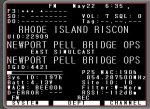I am trying to set just one thing on my screen. The FILTER option in display. Here is picture of how my display is set, to simple trunk. It shows my volume offset, and mode but I can't figure out how to get filters to appear. There is room for it right there next to "V-2". I looked in Sentinel and there is everything BUT a filter option. And I don't know how to set it from menu in radio. I prefer a simple look with only things on it I need to see. I have global filter option set to "normal" and individual system ones set at "wide normal". However I dont see much difference in these filters for some reason, whatever they are supposed to do. I just set my system at "wide normal" on a recommendation. Anyway if someone could help me with getting the filter icon to show.