Hey guys, I just wanted to say how much I’m enjoying the SDS200! After a week of trying to make sense of the unit and the sentinel software, to no avail, I’ve instead resorted to pushing buttons to navigate so as to understand and find my way around. I can happily report progress is being made, though slowly. If you like puzzle boxes and a challenge, this is it! You won’t be disappointed.
You are using an out of date browser. It may not display this or other websites correctly.
You should upgrade or use an alternative browser.
You should upgrade or use an alternative browser.
SDS200 is the ultimate puzzle box
- Thread starter Davost
- Start date
palmerjrusa
Member
Hey guys, I just wanted to say how much I’m enjoying the SDS200! After a week of trying to make sense of the unit and the sentinel software, to no avail, I’ve instead resorted to pushing buttons to navigate so as to understand and find my way around. I can happily report progress is being made, though slowly. If you like puzzle boxes and a challenge, this is it! You won’t be disappointed.
Keep trying, it'll eventually click with Sentinel, I actually like the Sentinel software...
It' will really make a lot of sense with Proscan as well. I like being about to copy and paste items without issue. Sentinel is very limited when it comes to moving things around. However, I do like the ability to do multiple avoids on systems quickly with Sentinel. They both have their advantages and drawbacks.
Thanks for the support. ProScan can do multiple Avoids like in this image. Set the 1st system Avoid then select the cells you want to be the same then right click and click on Fill Down.I do like the ability to do multiple avoids on systems quickly with Sentinel. They both have their advantages and drawbacks.
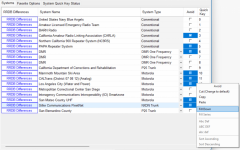
ka3jjz
Wiki Admin Emeritus
These 2 articles will be a help to you. They contain information and tips that aren't found anywhere else;

 wiki.radioreference.com
wiki.radioreference.com

 wiki.radioreference.com
wiki.radioreference.com
Mike
SDS100 and SDS200 FAQ Page - The RadioReference Wiki
Sentinel for the BCD436HP/BCD536HP/SDS100/SDS200 - The RadioReference Wiki
Mike
- Joined
- Feb 22, 2007
- Messages
- 5,647
Original poster if you're not familiar with the radio it doesn't hurt to play with the keyboard and try to navigate that way to begin with but you're going to want to go with at least Sentinel at first and then ProScan..
There is something to be said for manually controlling it and does help make things more sense when you use the computer.
Just remember, any changes that you make on the radio itself, as soon as you hook up to Sentinel it's important to transfer the data card to Sentinel first thing as to save all the changes you manually made on the keyboard.
There is something to be said for manually controlling it and does help make things more sense when you use the computer.
Just remember, any changes that you make on the radio itself, as soon as you hook up to Sentinel it's important to transfer the data card to Sentinel first thing as to save all the changes you manually made on the keyboard.
NWI_Scanner_Guy
SCANNING THE AIRWAVES SINCE 1987
Hey guys, I just wanted to say how much I’m enjoying the SDS200! After a week of trying to make sense of the unit and the sentinel software, to no avail, I’ve instead resorted to pushing buttons to navigate so as to understand and find my way around. I can happily report progress is being made, though slowly. If you like puzzle boxes and a challenge, this is it! You won’t be disappointed.
The 200, and 100 as well, definitely have a steep learning curve for sure. When I got my first 100, I was ready to pull my hair out after two days. I stuck with it however and with the help of YouTube and a lot of folks here, I finally became comfortable with the radio and with Sentinel.
Best to use zip code, distance, and services to get you started while you learn the software to make favorites. You need sentinel to update your scanner and make favorites. Proscan will make favorites also. Just keep trying. As posted above, it will click and you will be making favorites with no problem. If you get stuck, post questions here so all the good folks here will help you. Good luck.
tvengr
Well Known Member
If you let us know your location (city, county, and state) and the agencies you want to monitor, we can help you with creating favorites lists in Sentinel.Hey guys, I just wanted to say how much I’m enjoying the SDS200! After a week of trying to make sense of the unit and the sentinel software, to no avail,
Thank you all for the suggestions and encouragement, I really do appreciate it.
I’m in Greensboro, NC. and fortunately I live in a scanner friendly state, for now. I started with sentinel to update the firmware/software and then the zip code route, even created a favorites which lo and behold somehow got it to install, I see it on the scanner but stuck on how to access it or if I even did it correctly, not! Started over with a clear reset with zip code till I can make more sense of the system and software. I’m probably getting way ahead of myself and need to start back at the beginning. I know I’m missing out because when I listen to Broadcastify compared to the SDS200 it’s not picking up all the frequencies.
I’m in Greensboro, NC. and fortunately I live in a scanner friendly state, for now. I started with sentinel to update the firmware/software and then the zip code route, even created a favorites which lo and behold somehow got it to install, I see it on the scanner but stuck on how to access it or if I even did it correctly, not! Started over with a clear reset with zip code till I can make more sense of the system and software. I’m probably getting way ahead of myself and need to start back at the beginning. I know I’m missing out because when I listen to Broadcastify compared to the SDS200 it’s not picking up all the frequencies.
Thanks tvengr, I want to install all of Greensboro PD. In sentinel I was able to create a favorites list by selecting all for Greensboro/Guilford county. I can see it on the scanner scanning with the favorite name but nothing’s coming through.If you let us know your location (city, county, and state) and the agencies you want to monitor, we can help you with creating favorites lists in Sentinel.
When your not locked onto the system is it giving you an error message (Nothing to Scan) or just not hearing radio traffic?I figured out that I can lock on (system) to scan only Greensboro / Guilford County and I’m now getting them all loud and clear. There is about a 1 minute delay using Broadcastify.
If you're just doing a zip code scan you're going to spend a lot of time scanning things you probably don't want to scan. The database zip code scan is great if you're mobile, or if you're just getting started and haven't programmed the scanner yet, though.
But when you do that zip code database scan it will check everything that's possibly within range, all kinds things and you probably don't care about a lot of it. These scanners have a reputation for being slow but they're actually not really slow, as long as you program them correctly. Part of that is you need to just monitor the things you care about. I would recommend creating favorites lists for each of the things you want to monitor, the turning off the database scan, when you are able to do so. Unless you're mobile or something and you'll be moving around a lot.
But when you do that zip code database scan it will check everything that's possibly within range, all kinds things and you probably don't care about a lot of it. These scanners have a reputation for being slow but they're actually not really slow, as long as you program them correctly. Part of that is you need to just monitor the things you care about. I would recommend creating favorites lists for each of the things you want to monitor, the turning off the database scan, when you are able to do so. Unless you're mobile or something and you'll be moving around a lot.
So called zip code scanning is just rough location scanning and also uses your range settings and service types.If you're just doing a zip code scan you're going to spend a lot of time scanning things you probably don't want to scan. The database zip code scan is great if you're mobile, or if you're just getting started and haven't programmed the scanner yet, though.
But when you do that zip code database scan it will check everything that's possibly within range, all kinds things and you probably don't care about a lot of it. These scanners have a reputation for being slow but they're actually not really slow, as long as you program them correctly. Part of that is you need to just monitor the things you care about. I would recommend creating favorites lists for each of the things you want to monitor, the turning off the database scan, when you are able to do so. Unless you're mobile or something and you'll be moving around a lot.
Oh I know Don, no argument there! You're right about that for sure. I'm just saying that because I know in my case there were a ton of things I was scanning out of the box when I first started, using basic location scanning, even after I figured out the service types, that I don't scan now, even though they're service types I do monitor, and they're within range.So called zip code scanning is just rough location scanning and also uses your range settings and service types.
Especially in really large counties, for example, you might have a lot of talk groups on a trunked system that you don't care about. Getting rid of those by pulling them out, avoiding them, or whatever, will definitely let you catch more traffic you care about.
There are a lot of other things you can do too but most of it requires using favorites lists, like setting modulation types and so on. My advice was aimed at trying to help folks just getting started be able to get going in the right direction, because that's what I think will help them most.
The Youtube videos were a huge help to me in getting going with the SDS200's. The Sentinel software is not user friendly at all, IMHO.
SDS "Easy" Manual is a great place to start. Look Here: Easier to Read SDS100/200 Digital Scanner ManualHey guys, I just wanted to say how much I’m enjoying the SDS200! After a week of trying to make sense of the unit and the sentinel software, to no avail, I’ve instead resorted to pushing buttons to navigate so as to understand and find my way around. I can happily report progress is being made, though slowly. If you like puzzle boxes and a challenge, this is it! You won’t be disappointed.
Ensnared
Member
Hey guys, I just wanted to say how much I’m enjoying the SDS200! After a week of trying to make sense of the unit and the sentinel software, to no avail, I’ve instead resorted to pushing buttons to navigate so as to understand and find my way around. I can happily report progress is being made, though slowly. If you like puzzle boxes and a challenge, this is it! You won’t be disappointed.
If you like, send me your location and/or county. I am semi-retired and often bored to death.
A dense scanning environment like Houston or a statewide trunked radio system is a bit of a challenge, even for an experienced listener like yours truly.
Smaller trunked systems are not as difficult to learn.
However, if you want to figure out the puzzle box, God bless your heart.
Ensnared
Member
Hmmm, I believe law enforcement finds emissions from time to time in states where having a radar detector is illegal:
Can the Spectre RDD Detect Your Radar Detector - Radar Roy
Can the Spectre RDD Detect Your Radar Detector - Radar Roy

