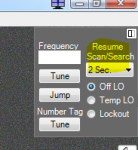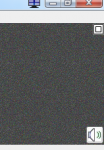weather01089
Member
Brand new SDS200. Worked well for a day. Upgraded to DMR, and now when is scans, and encounters an active channel,
it only stays on it 2 seconds then beeps and rescans.
Close call is not on, priority is not on. If you manually stop on an active channel with the "channel" key, it stays on the desired channel for 2
seconds, then hops to the next one. I tried resetting user settings, and data and user settings, and reloaded the favorite list, still does it.
Any Suggestions? Ray
it only stays on it 2 seconds then beeps and rescans.
Close call is not on, priority is not on. If you manually stop on an active channel with the "channel" key, it stays on the desired channel for 2
seconds, then hops to the next one. I tried resetting user settings, and data and user settings, and reloaded the favorite list, still does it.
Any Suggestions? Ray