You are using an out of date browser. It may not display this or other websites correctly.
You should upgrade or use an alternative browser.
You should upgrade or use an alternative browser.
SDS200 LCN finder
- Thread starter nacsr
- Start date
- Status
- Not open for further replies.
When you run the LCN Finder, and want to save whatever it found, look at the on screen prompt.My question is, when using the LCN finder and it finds them, what is the next step or is it automatic? Also it says found 1/3 after several hours. Doesn't seem right .This is regarding a DMR Hytera XPT system
It tells you to press the Function Key, plus the System key to exit. If you resume scanning without using that set of key strokes, or simply turn the scanner off (or it loses power), the findings will bot be saved.
When you start the Finder on a system's site, it resets all of the LCN settings to zero (0), so if you already had one entered, then ran the Finder a second time, it will reset the one you designated back to zero.
For the Finder to work, you do need some system activity. There needs to be enough radio traffic to use more than just the first LCN. But, on the other side, if there is way too much going on, it may not identify the LCN's correctly. If the system is not very busy, then likely one one channel is being used. For some systems, I've had to leave the LCN Finder running on a specific system for quite a long time, in one case for several days, in order for all LCN's to be found.
It's also possible that only one frequency is being used, even if there are additional frequencies on the license. One thing you can try is to enter your three frequencies into a One Channel Trunked system (also called an OFT, for One Frequency Trunked system). Set each frequency into individual sites in other words, each signal is treated as a separate site). Be sure that you set the system up as ID Search, and also be sure to create a 'Department'. If you do not currently have any identified talkgroups established, then enter a 'dummy', or place-keeper TGID, like TGID 1.
That's not going to tell you anything about the LCNs, but it will let you see if more than just the LCN frequency you've identified is being used.
When you run the LCN Finder, and want to save whatever it found, look at the on screen prompt.
It tells you to press the Function Key, plus the System key to exit. If you resume scanning without using that set of key strokes, or simply turn the scanner off (or it loses power), the findings will bot be saved.
When you start the Finder on a system's site, it resets all of the LCN settings to zero (0), so if you already had one entered, then ran the Finder a second time, it will reset the one you designated back to zero.
For the Finder to work, you do need some system activity. There needs to be enough radio traffic to use more than just the first LCN. But, on the other side, if there is way too much going on, it may not identify the LCN's correctly. If the system is not very busy, then likely one one channel is being used. For some systems, I've had to leave the LCN Finder running on a specific system for quite a long time, in one case for several days, in order for all LCN's to be found.
It's also possible that only one frequency is being used, even if there are additional frequencies on the license. One thing you can try is to enter your three frequencies into a One Channel Trunked system (also called an OFT, for One Frequency Trunked system). Set each frequency into individual sites in other words, each signal is treated as a separate site). Be sure that you set the system up as ID Search, and also be sure to create a 'Department'. If you do not currently have any identified talkgroups established, then enter a 'dummy', or place-keeper TGID, like TGID 1.
That's not going to tell you anything about the LCNs, but it will let you see if more than just the LCN frequency you've identified is being used.
BF8609
Member
Once a LCN is found and saved Is there a way to see it in the favorites editor.....I saved several that were found and then did FTP Scanner read and didn't see the LCN change from 0. Also what is the difference if no LCN is entered.
SDS200
Thanks Bill
SDS200
Thanks Bill
After running the LCN Finder, did you follow the display prompt to exit it correctly?Once a LCN is found and saved Is there a way to see it in the favorites editor.....I saved several that were found and then did FTP Scanner read and didn't see the LCN change from 0. Also what is the difference if no LCN is entered.
SDS200
Thanks Bill
Did you use Sentinel to 'read' from the scanner, and let Sentinel accept the changes?
If you did all of that correctly, any LCN that was found should have a value that is not zero.
On the scanner itself, you can 'edit' the Favorites list, then drill down through the menus to see what was found, but it's quicker to simply read the scanner into the software, then review whatever was found. A channel that still shows as 0 means that no LCN was found for it. If, after running the LCN Finder, that channel shows a number other than zero, then the LCN was identified.
If you do not enter (or find) the LCNs for a given system, the scanner will not track it correctly. If, after running the LCN Finder, you then run it, on the same site, again, all of the LCNs will reset back to zero. This will wipe out anything found or programmed previously.
BF8609
Member
Got IT
Just found a different post which mentioned sentinel. I stopped using it when I got Pro Scan. oops. and was click away when using display edit channels
Thanks
Just found a different post which mentioned sentinel. I stopped using it when I got Pro Scan. oops. and was click away when using display edit channels
Thanks
BF8609
Member
Great Info. THANK YOU!
I found 4 0f 6 and then added to site config in pro Scan so I assume they will load as any other info on that list going forward .....Yes?
I also understand any LCN listed in RR is not compatible due to the SDS using a different format which I can't recall at the moment....
before posting the 1st question I didn't notice that the whole post wasn't showing.....until rereading it again.
Thanks Again
I found 4 0f 6 and then added to site config in pro Scan so I assume they will load as any other info on that list going forward .....Yes?
I also understand any LCN listed in RR is not compatible due to the SDS using a different format which I can't recall at the moment....
before posting the 1st question I didn't notice that the whole post wasn't showing.....until rereading it again.
Thanks Again
Last edited:
What system are you trying to monitor?Great Info. THANK YOU!
I found 4 0f 6 and then added to site config in pro Scan so I assume they will load as any other info on that list going forward .....Yes?
I also understand any LCN listed in RR is not compatible due to the SDS using a different format which I can't recall at the moment....
before posting the 1st question I didn't notice that the whole post wasn't showing.....until rereading it again.
Thanks Again
On a DMR system, viewing it in the database. you might see something like this:
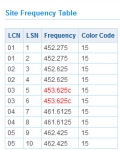
That's from a site in my county (Dallas). The numbers in the LCN column are what would be used to program the scanner. The LSN column contains numbers that one of the SDR programs identify when monitoring the system. In this case, the site details list both the LSNs as well as the LCNs used to program one of the Uniden scanners.
Getting only "4 of 6" LCNs is not unusual. For the scanner to identify the correct LCN number, there has to be enough activity on the system so that all of the frequencies get used at one time or another. If the radio traffic is two light, some of the frequencies never are used, so the scanner cannot identify an LCN for them. On the other hand, if the system is extremely busy, that can muddy the waters enough that the scanner cannot nail down the correct figures. If you have 4 of six, you'll probably hear most, if not all, of the activity. I've had a couple of local systems that I had to leave the LCN finder running for several days before the last one or two LCNs were confirmed.
BF8609
Member
WNVR291 NIPSCO
Loc# 1
I have 4 of 6 the traffic is low unless a big storm hits the area.
935.1875 LCN 5
935.6500 LCN 53
936.7500 LCN 141
938.8875 LCN 312
938.9000
938.9125
Is the order of chan important......I remember some of my old TYPE 1 and 2 Motorola 800mhz work, I believe the CC had to be in some order. If I remember 3 were CC that switched every night and the other 2 were capable of interconnect for phone calls....
Loc# 1
I have 4 of 6 the traffic is low unless a big storm hits the area.
935.1875 LCN 5
935.6500 LCN 53
936.7500 LCN 141
938.8875 LCN 312
938.9000
938.9125
Is the order of chan important......I remember some of my old TYPE 1 and 2 Motorola 800mhz work, I believe the CC had to be in some order. If I remember 3 were CC that switched every night and the other 2 were capable of interconnect for phone calls....
Last edited:
- Joined
- Jun 27, 2002
- Messages
- 1,910
The list of six frequencies seems to be the FCC list of Crown Point frequencies under WNVR291. It is not guaranteed that all six frequencies are in use although they are licensed. Taking LCN 53, 141, and 312, the RF step size per LCN is 0.0125 MHz. So 938.9 would be LCN 313 and 938.9125 would be LCN 314. Since the last three frequencies are just 12.5 kHz apart and 938.8875 is used, it is very unlikely that 938.9 is in use and 938.9125 isn't that likely either.
The LCN for 935.1875 doesn't calculate to LCN 5; I get LCN = 16. Looking at the RR database this frequency is listed as ch 33 which is a DSD+ slot number. That is equivalent to LCN 16. You are probably missing traffic on the site with the control channel assigned to LCN = 5.
The LCN for 935.1875 doesn't calculate to LCN 5; I get LCN = 16. Looking at the RR database this frequency is listed as ch 33 which is a DSD+ slot number. That is equivalent to LCN 16. You are probably missing traffic on the site with the control channel assigned to LCN = 5.
- Joined
- Jun 30, 2020
- Messages
- 1,843
Is the order of chan important......I remember some of my old TYPE 1 and 2 Motorola 800mhz work, I believe the CC had to be in some order.
You may be thinking of scanners where the LCN had to match the channel number in the bank.
In modern scanners the order does not matter. You just have to have the correct LCN with the frequency.
BF8609
Member
Thanks for the reply. LCN 5 is what the SDS200 found yesterday and I have traffic recorded for last night too I thought it was strange being so low so I checked it again.....RR did have it 33 I have traffic on all 4 which have a LCN
I appreciate the help! Is there a file to download which has examples on how to calculate the LCN. ALSO what the ******* is a DSD+ slot
number
And I thought switching to a MAC was a PIA after using PC's for 40 years. LOL
I appreciate the help! Is there a file to download which has examples on how to calculate the LCN. ALSO what the ******* is a DSD+ slot
number
And I thought switching to a MAC was a PIA after using PC's for 40 years. LOL
BF8609
Member
Based on what I've said anyone have a thought as to why the SDS200 finds LCN 5 ?
Three of the channels you have fit a bandplan with a base of 935.0000, step 12.5
935.1875 LCN 5 (might be 16)
935.6500 LCN 53 (correct)
936.7500 LCN 141 (correct)
938.8875 LCN 312 (correct)
938.9000 (might be 313)
938.9125 (might be 314)
Being that the system is Hytera, I would be curious if you do get it to trunktrack properly on the Uniden scanners.
chris
935.1875 LCN 5 (might be 16)
935.6500 LCN 53 (correct)
936.7500 LCN 141 (correct)
938.8875 LCN 312 (correct)
938.9000 (might be 313)
938.9125 (might be 314)
Being that the system is Hytera, I would be curious if you do get it to trunktrack properly on the Uniden scanners.
chris
BF8609
Member
Not much traffic, so far it appears to track fine ......I ran the LCN Finder twice both times if showed 5 for 935.1875 RSSI -98
- Joined
- Jun 27, 2002
- Messages
- 1,910
I don't know why the SDS200 finds LCN = 5 for 935.1875 but that does not fit the overall band plan for the other frequencies. It is possible to configure the system with arbitrary LCN's but I have never seen a system set up with one frequency as an outlier LCN. Then there is the RR database entry of 33 for channel number for 935.1875. This is a DSD+ channel number that needs to be converted to LCN. DSD+ is a digital analysis and decoding app that gives lots of details on system characteristics. DSDPlus – Digital Decoder
To convert between DSD+ channel numbers and LCN's use the formula here: BCD436HP: - Does LCN Finder work on DMR systems?
Considering the available info, I still think the correct LCN for 935.1875 is 16.
The system has four active frequencies, each capable of two voice channels. One of the potential voice channels is used as the control channel so there are seven voice channels and one control channel. If you fail to track one of the voice channels, the one on the same RF frequency as the control channel, you might not notice since the other six voice channels track correctly. Missing one transmission in seven might not be that obvious.
To convert between DSD+ channel numbers and LCN's use the formula here: BCD436HP: - Does LCN Finder work on DMR systems?
Considering the available info, I still think the correct LCN for 935.1875 is 16.
The system has four active frequencies, each capable of two voice channels. One of the potential voice channels is used as the control channel so there are seven voice channels and one control channel. If you fail to track one of the voice channels, the one on the same RF frequency as the control channel, you might not notice since the other six voice channels track correctly. Missing one transmission in seven might not be that obvious.
BF8609
Member
Thank you all for the help!
The CC is 3 .....would entering CC3 make sense or leave as search?
The CC is 3 .....would entering CC3 make sense or leave as search?
I'd add the Color Code if you know it to be correct.
You could add that frequency to the site thrice once as LCN5 and once as LCN16, and again as LCN33 just to see what happens, and cover your bases.
Whatever works
You could add that frequency to the site thrice once as LCN5 and once as LCN16, and again as LCN33 just to see what happens, and cover your bases.
Whatever works
BF8609
Member
CC3 is what the SDS200 Procan History logging shows.. so based on the SDS200 displaying LCN 5 who knows.I'd add the Color Code if you know it to be correct.
You could add that frequency to the site thrice once as LCN5 and once as LCN16, and again as LCN33 just to see what happens, and cover your bases.
Whatever works
Thanks again,
Bill
- Status
- Not open for further replies.
Similar threads
- Replies
- 10
- Views
- 826
- Replies
- 1
- Views
- 181
SDS100/SDS200:
Dmr TIII one frequency? Unable to Listen
- Replies
- 23
- Views
- 2K
- Replies
- 20
- Views
- 845
SDS100/SDS200:
SDS200:Alarm LED blinks when cycling display brightness
- Replies
- 2
- Views
- 290

