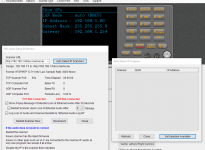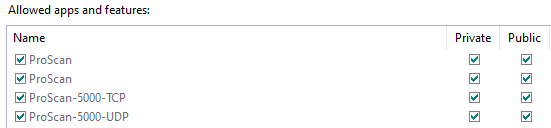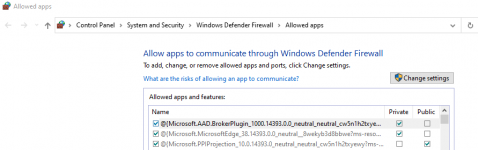Melarian
Member
I have been using ProScan, v 20.7, to stream audio to my desktop and on occasion over the web. Everything has been working fine. Today, with no changes to my system, ProScan can't seem to find the scanner. I followed the instructions on the dialog but it has had no effect. For a while the scanner UI panel was showing the System/Dept/Channel display in ProScan but that has stopped now as well.
I also downloaded the Scanner LAN Player this morning and it can't find the scanner as well.
I also downloaded the Scanner LAN Player this morning and it can't find the scanner as well.