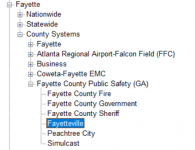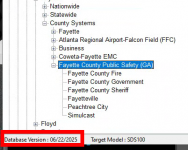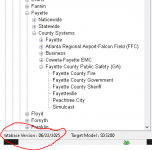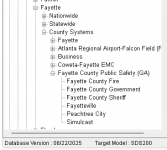gwsteel62
Member
I have Sentinel on a desktop and on a laptop. Both are updated to the latest version. Both updated to latest database. Both see different information. I updated the SDS200 on my desk to get the latest for Fayette County, GA. I want the same on my SDS200 in my car. Normally I would use my laptop to do that as it's much simpler to go out to the car and do the update rather than copying to a second SD card. However....See photos... What the heck?