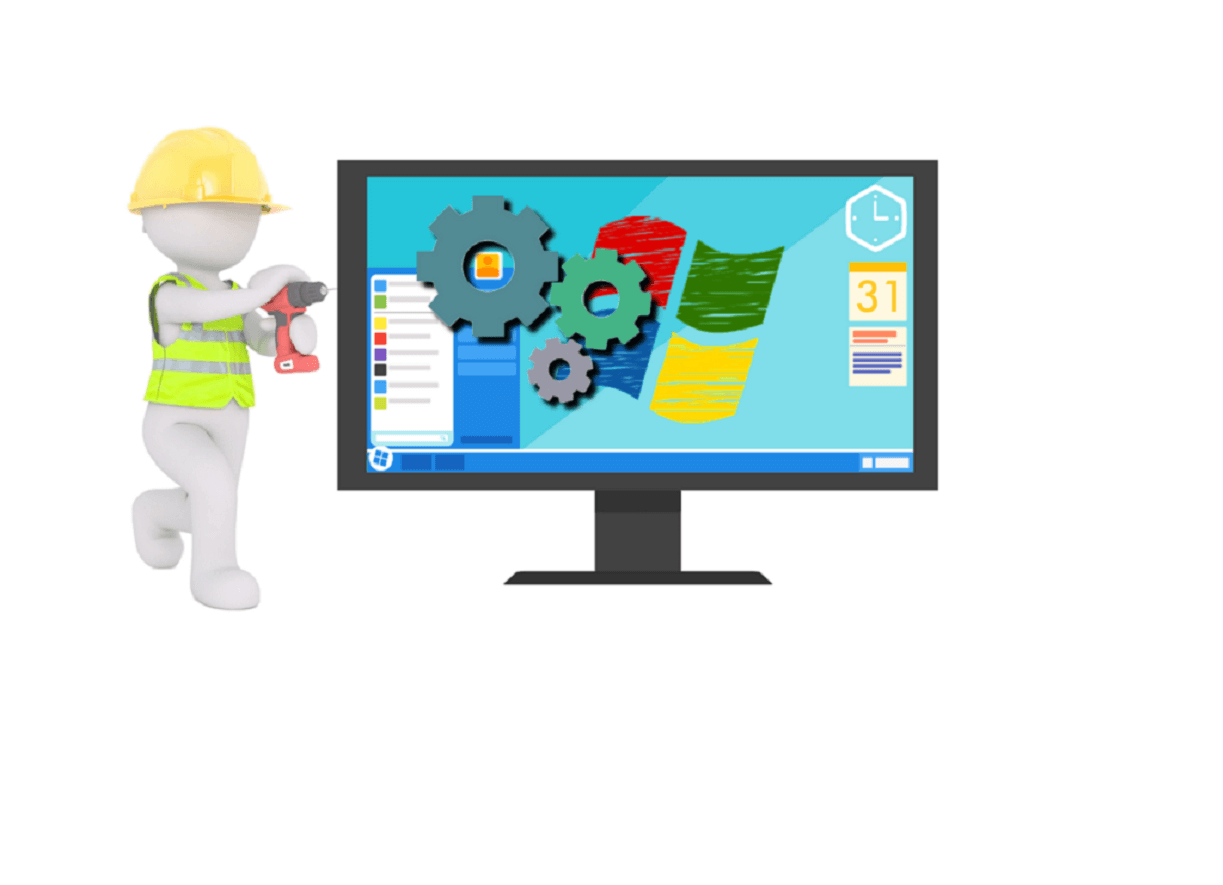scanster305
Member
Using a brand new PC running Windows 10 Home. Installed Sentinel no problem. When trying to run DB or Firmware update, this error appears:
Updating unit failed. Operation is canceled. The remote server returned an error: 227 Entering Passive Mode (69,15,51,147,8,213).
Here is a screen grab:
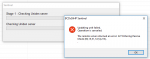
My understanding is that this is some kind of FTP permissions error. What I can't figure out is why it works on some computers and not others.
On this computer, I've tried: Uninstalling / reinstalling, allowing app through Firewall, disabling Firewall altogether, running Sentinel as Administrator, all of the above using 3 different internet connections.
Sentinel runs just fine on a PC at work even with Firewall enabled, and updates with no issue.
Stumped. If anyone has encountered this and has a solution or has any ideas how to solve this, please reply. Thank you.
Updating unit failed. Operation is canceled. The remote server returned an error: 227 Entering Passive Mode (69,15,51,147,8,213).
Here is a screen grab:
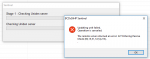
My understanding is that this is some kind of FTP permissions error. What I can't figure out is why it works on some computers and not others.
On this computer, I've tried: Uninstalling / reinstalling, allowing app through Firewall, disabling Firewall altogether, running Sentinel as Administrator, all of the above using 3 different internet connections.
Sentinel runs just fine on a PC at work even with Firewall enabled, and updates with no issue.
Stumped. If anyone has encountered this and has a solution or has any ideas how to solve this, please reply. Thank you.