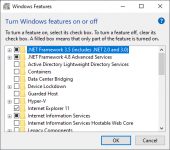You are using an out of date browser. It may not display this or other websites correctly.
You should upgrade or use an alternative browser.
You should upgrade or use an alternative browser.
Sentinel: Sentinel will not run
- Thread starter Jflack51
- Start date
richee2000
Communications. Breaking News. Photography
deleted
richee2000
Communications. Breaking News. Photography
Sentinel: - Sentinel Software Won't Install
I upgraded my computer and when I try to install Sentinel software, it fails and says "This setup requires .Net Framework 2.0. Please install the .NET Framework and run this setup again." It then takes you to the Microsoft web site where .NET Framework 6.0 is current. I downloaded that...
- Joined
- Jan 15, 2007
- Messages
- 7,466
Have an Acer with win 11 scanner, Installed Sentinel and it will not
run. Made sure net framework was turned on. Any ideas
Jim F, Effingham Ill
Are you still getting a message about .NET when trying to install Sentinel, or..... Did Sentinel install and now it starts briefly and shuts right down without any error messages?
Try running as admin...
richee2000
Communications. Breaking News. Photography
deleteHave an Acer with win 11 scanner, Installed Sentinel and it will not
run. Made sure net framework was turned on. Any ideas
Jim F, Effingham Ill
richee2000
Communications. Breaking News. Photography
Try this
Windows 10 and 11 in S mode only allow users to install apps from the Microsoft Store. This means that programs like Adobe Acrobat, Photoshop, iTunes, Google Chrome, or Steam cannot be installed.
To install an app that isn't available in the Microsoft Store, users must permanently switch out of S mode. Switching out of S mode is free, but it cannot be turned back on.
To turn out of S mode in Windows 11, users can:
Windows 10 and 11 in S mode only allow users to install apps from the Microsoft Store. This means that programs like Adobe Acrobat, Photoshop, iTunes, Google Chrome, or Steam cannot be installed.
To install an app that isn't available in the Microsoft Store, users must permanently switch out of S mode. Switching out of S mode is free, but it cannot be turned back on.
To turn out of S mode in Windows 11, users can:
- Click Go to the Store under "Switch to Windows 11 Pro"
- Click Get on the "Switch out of S Mode" banner
- Going to the Settings menu
- Selecting Update & Security
- Going to the Activation tab
- Choosing the Switch out of S mode option
- Clicking Yes to confirm
belvdr
No longer interested in living
- Joined
- Aug 2, 2013
- Messages
- 2,567
How do you install if you're in S mode? In S mode, it only runs apps from the Microsoft Store. Can you send a screenshot of your device from Settings > System > About window, and running Sentinel?I never had any problem with Win 11. I never got out of S mode ether. Go to Windows Update and check. Go to Control Panel, Turn Windows Features on or off. Make sure Net Framework is enabled
Disable S mode :
Did that as soon as I got this cheap Acer on 11 for home, instead of bringing my Alienware I use at work home everyday.Disable S mode :
Well hell, then I must have. I sure don't remember. I have CRS disease.How do you install if you're in S mode? In S mode, it only runs apps from the Microsoft Store. Can you send a screenshot of your device from Settings > System > About window, and running Sentinel?
I am having this problem with Dell Desktop Win 10 Pro running V2.05.03
Edition Windows 10 Pro
Version 22H2
Installed on 2/1/2024
OS build 19045.4046
Experience Windows Feature Experience Pack 1000.19053.1000.0
No Windows Updates are pending.
1st install of Sentinel wanted .Net 2.0
Installed .Net
2nd install was successful
Monitoring Task Manager I see the Sentinel pop into the processes then go away
Ran the compatibility and told me it's windows 8 compatible - but still doesn't run
Uninstalled Sentinel
Rebooted Windows
Double checked the .Net
Reinstalled (Fresh download of Sentinel V2.05.03)
Monitoring Task Manager I see the Sentinel pop into the processes then go away
Ran the compatibility and told me it's windows 8 compatible - but still doesn't run
Any suggestions. would be appreciated!
Edition Windows 10 Pro
Version 22H2
Installed on 2/1/2024
OS build 19045.4046
Experience Windows Feature Experience Pack 1000.19053.1000.0
No Windows Updates are pending.
1st install of Sentinel wanted .Net 2.0
Installed .Net
2nd install was successful
Monitoring Task Manager I see the Sentinel pop into the processes then go away
Ran the compatibility and told me it's windows 8 compatible - but still doesn't run
Uninstalled Sentinel
Rebooted Windows
Double checked the .Net
Reinstalled (Fresh download of Sentinel V2.05.03)
Monitoring Task Manager I see the Sentinel pop into the processes then go away
Ran the compatibility and told me it's windows 8 compatible - but still doesn't run
Any suggestions. would be appreciated!
You installed .net? Which .net? Many people think a higher number will be backwards compatible and all will be fine. This is not the case.
You don’t need any Win8 compatibility settings. Sentinel is fine under win10 or win11.
You don’t need any Win8 compatibility settings. Sentinel is fine under win10 or win11.
- Joined
- Jan 15, 2007
- Messages
- 7,466
Reinstalled (Fresh download of Sentinel V2.05.03)
Monitoring Task Manager I see the Sentinel pop into the processes then go away
Ran the compatibility and told me it's windows 8 compatible - but still doesn't run
Any suggestions. would be appreciated!
Sounds like Sentinel is installed but when you try to run it, it shuts down immediately. If you still had a .NET issue, Sentinel would usually refuse to even begin the installation process..
It's an occasional issue that Sentinel's "user.config" file becomes corrupted and will prevent Sentinel from starting and running after it's installed.
Try this... (If this doesn't fix the issue, it won't cause any harm) :
Before trying to run Sentinel again, go to Windows Explorer and look for this folder on your computer:
C:\Users\[YourUserName]\AppData\Local\Uniden
In that folder, you will see a sub-folder that begins with "BCDx36HP_Sentinel.exe_Url_"
Delete that entire sub-folder (it contains the "user.config" file).... be sure you are deleting just that specific sub folder. That sub folder does not get deleted when you un-install Sentinel, so if the "user.config" file in there is corrupted, it will still be there (and corrupted) when you just try re-installing Sentinel.
Re-start Sentinel... When Sentinel starts, it will re-write a new folder to replace the one that you deleted, and a fresh "user.config" file will be in that folder.
If Sentinel still refuses to start..... in just one unusual case where the above didn't remedy the problem, the Windows .NET framework that Sentinel uses had been corrupted. In that case...
To repair Windows .NET framework, go to…..
Control Panel --> Programs and features --> click on "Turn Windows features on or off" (in the upper left corner)
Once that window populates, look at the checkbox next to ".NET Framework 3.5 (Includes .NET 2.0 and 3.0)”. Un-check that box, click "ok" and reboot the computer. Now go back to the same area noted above and re-check the box for ".NET Framework 3.5 (Includes .NET 2.0 and 3.0)”. Click ok and reboot the computer again. Now see if Sentinel will run.
That was it! Thank you.Sounds like Sentinel is installed but when you try to run it, it shuts down immediately. If you still had a .NET issue, Sentinel would usually refuse to even begin the installation process..
It's an occasional issue that Sentinel's "user.config" file becomes corrupted and will prevent Sentinel from starting and running after it's installed.
Try this... (If this doesn't fix the issue, it won't cause any harm) :
Before trying to run Sentinel again, go to Windows Explorer and look for this folder on your computer:
C:\Users\[YourUserName]\AppData\Local\Uniden
In that folder, you will see a sub-folder that begins with "BCDx36HP_Sentinel.exe_Url_"
Delete that entire sub-folder (it contains the "user.config" file).... be sure you are deleting just that specific sub folder. That sub folder does not get deleted when you un-install Sentinel, so if the "user.config" file in there is corrupted, it will still be there (and corrupted) when you just try re-installing Sentinel.
Re-start Sentinel... When Sentinel starts, it will re-write a new folder to replace the one that you deleted, and a fresh "user.config" file will be in that folder.
I still get sentinel disappearing after trying to install. It asks me to upgrade .net 2.0 which I do and the sentinel installer is gone.
Any clues?
Any clues?
ka3jjz
Wiki Admin Emeritus
From our Sentinel wiki

 wiki.radioreference.com
wiki.radioreference.com
Mike
Sentinel (Uniden software) - The RadioReference Wiki
Mike
Similar threads
- Replies
- 20
- Views
- 818
- Replies
- 4
- Views
- 463
BCD436HP/BCD536HP:
Not able to receive multiple sites
- Replies
- 7
- Views
- 534
- Replies
- 10
- Views
- 681
BCD325P2/BCD996P2:
C-Ch Only: Odd behavior
- Replies
- 13
- Views
- 709