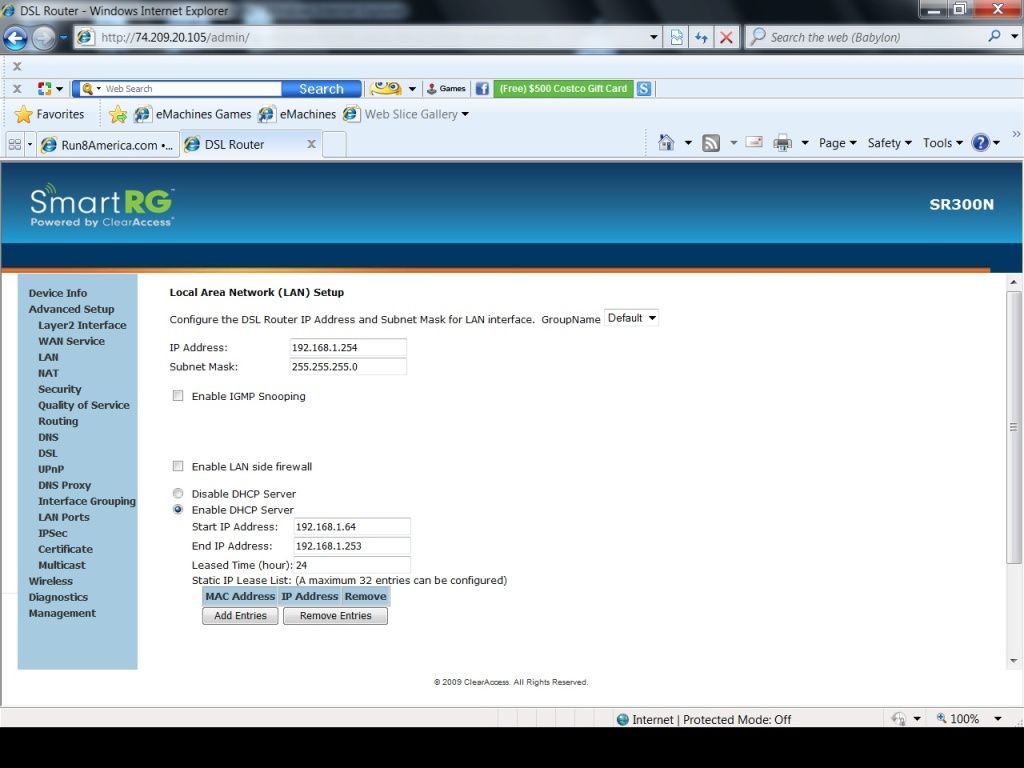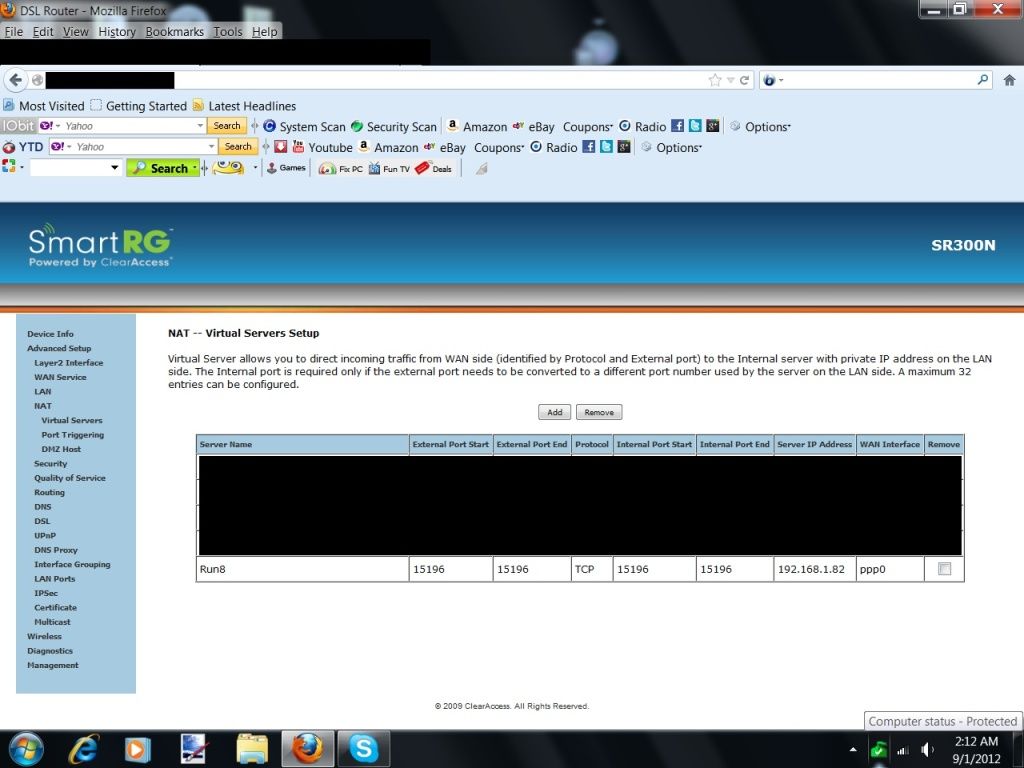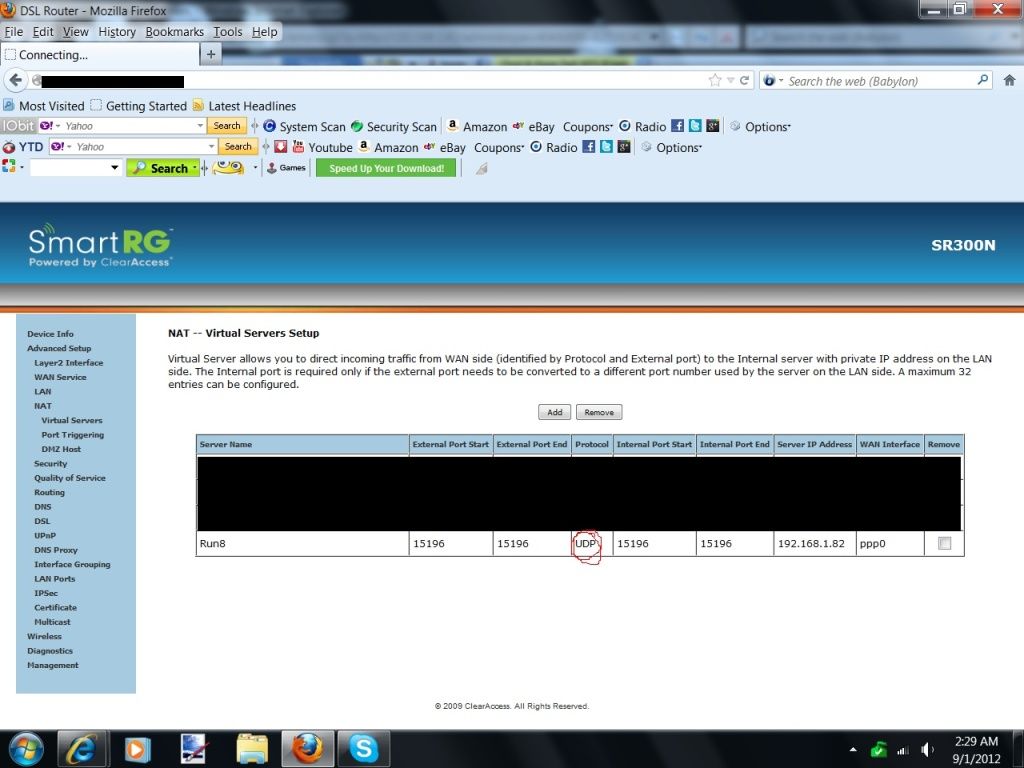Hello RR.
I am need of some assistance. I would also like to mention that I am new at providing a live feed. I have a problem that needs to be addressed. I have tried to fix the problem on my own but to no luck. My problem is when when I listen to anything over the internet, YouTube, news videos, ect. my live feed picks everything. I have an e machines ET1331G Desktop computer, no custom sound card. I don't know where my line in is on my sound card. I have looked and tried several ports but all is the same outcome to my live feed. Also how should I have my default recording devices set up for the best situation. Right now I have the stereo mix realtek HD audio as my default device and the line in as the default communication device. to better explain here is a picture
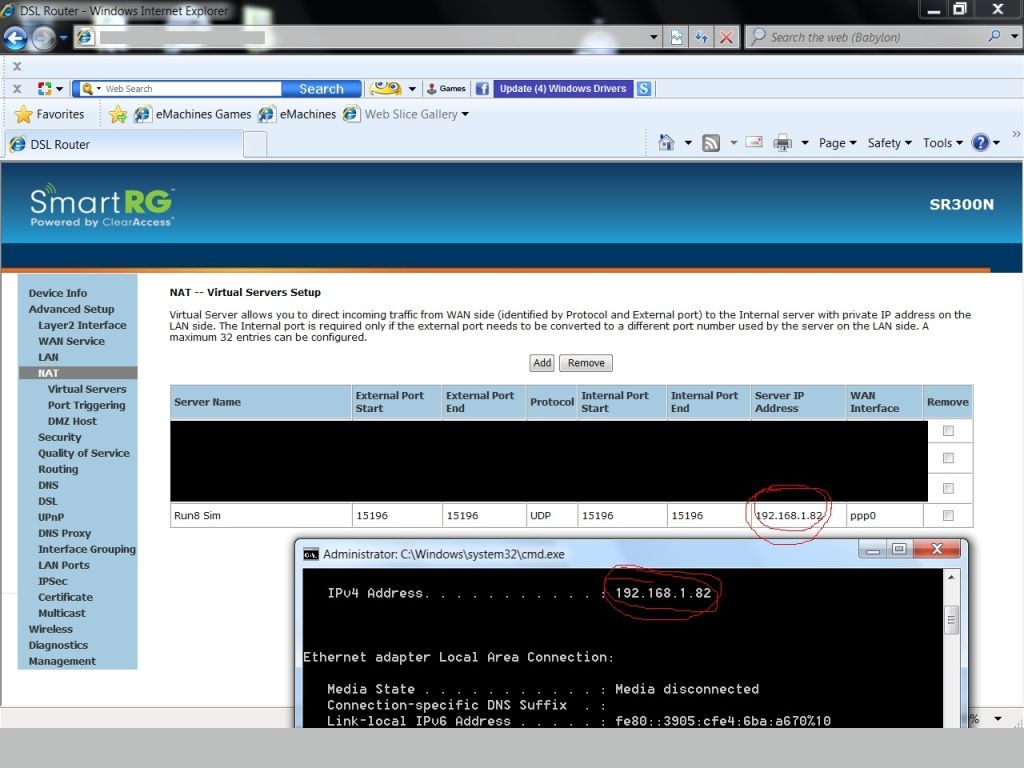
thanks for any help in advance
Mike S.
I am need of some assistance. I would also like to mention that I am new at providing a live feed. I have a problem that needs to be addressed. I have tried to fix the problem on my own but to no luck. My problem is when when I listen to anything over the internet, YouTube, news videos, ect. my live feed picks everything. I have an e machines ET1331G Desktop computer, no custom sound card. I don't know where my line in is on my sound card. I have looked and tried several ports but all is the same outcome to my live feed. Also how should I have my default recording devices set up for the best situation. Right now I have the stereo mix realtek HD audio as my default device and the line in as the default communication device. to better explain here is a picture
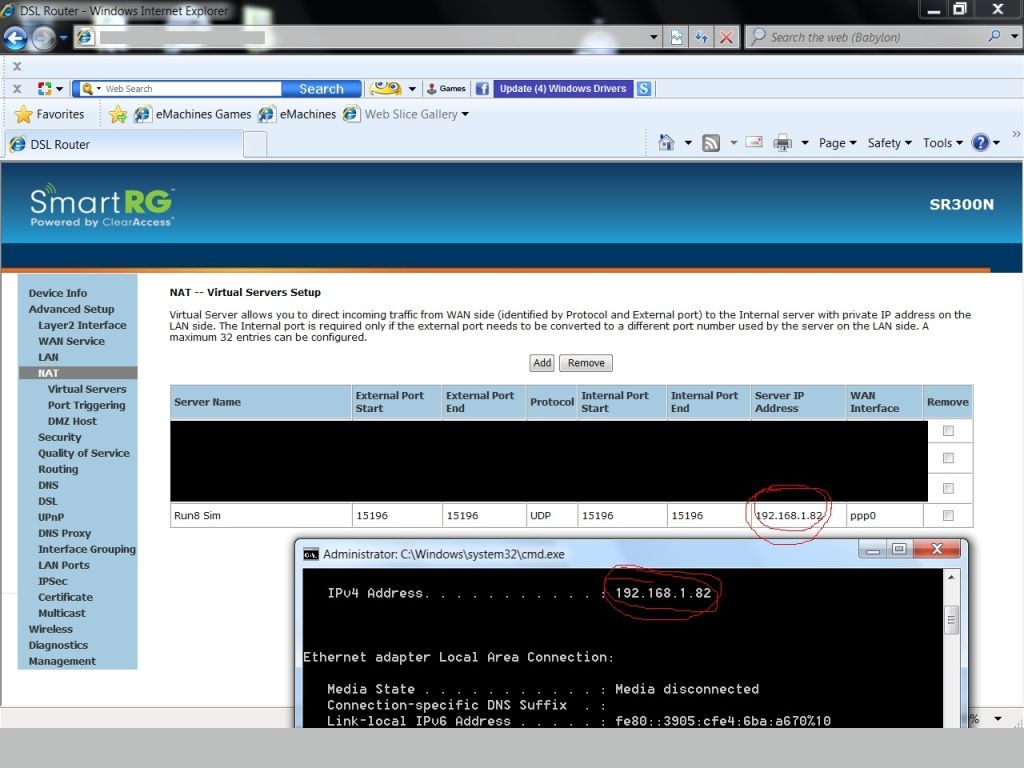
thanks for any help in advance
Mike S.