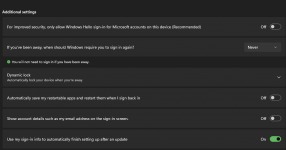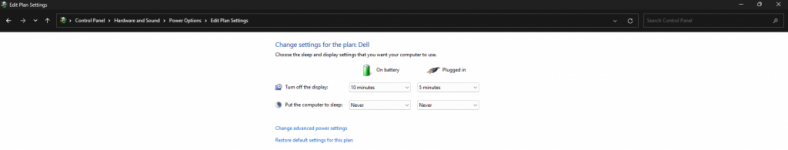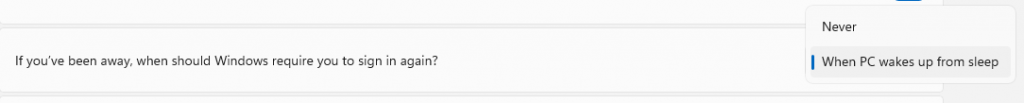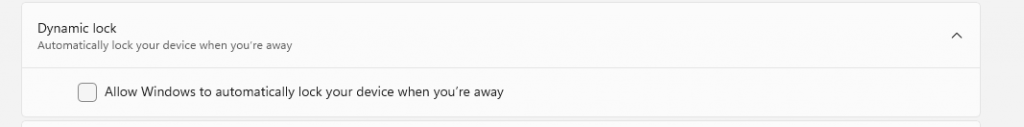I'm having an issue where required to sign-in after windows wakes from sleep mode (screen turns on).
I don't want password required after screen turns on, only after a computer reboot. I have sleep mode turned off, but screen turns off after a certain amount of time, 5 minutes. Does anyone know how to fix this issue? See attached photos.
I don't want password required after screen turns on, only after a computer reboot. I have sleep mode turned off, but screen turns off after a certain amount of time, 5 minutes. Does anyone know how to fix this issue? See attached photos.