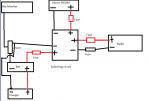You need to reset your battery monitor.
It works by measuring current in to and out of the battery. But it needs a correct initial state to make those measurements. When the charger was hooked up incorrectly, the battery monitor lost track of what the actual state of charge of the battery was because it was counting current coming out of the battery, but not counting the current going back in. So now it’s count of how much charge there is in the battery is off. To fix that, you will need to reset the monitor.
So disconnect all your loads, and then run the charger until it shuts off / goes to float mode. At that point, the battery will be fully charged, regardless of what the monitor says. Then, you need to reset the monitor. You will need to go through the manual to figure out how to do that. As part of that process the monitor will reset it’s state, so that it understands the battery is fully charged. After reset, the monitor should show that the battery is 100% charged, and then accurately measure both discharge and charge from then on.
Based on the comments on this thread, a lot of people seem to be expecting the battery monitor to be able to determine state of charge from battery voltage. While that works OK for lead acid batteries, it doesn’t work for Lithium. This is because of the difference in discharge curves (voltage vs time under constant current). A lead acid battery has an almost constant discharge curve, so there’s a simple relationship between charge remaining and voltage. Lithium batteries however have an essentially flat discharge curve between 95% and 10% of life, so by just looking at voltage, it’s impossible to tell what the state of charge of the battery is. So in order to accurately measure the state of charge of a lithium cell, you end up having to use a current counting (technically called a “coulomb counter” ) to know the state. But you can’t just plug in to a battery and get state. You need to have the battery in a known state of charge, and then tell the monitor what that state of charge is so it knows where to start counting. Practically, the only way to get the battery in to a known state is to either fully charge it, or fully discharge it, and fully charging is easier. Once it’s fully charged, and the battery monitor is reset, you should get good numbers going forward.