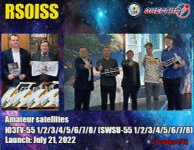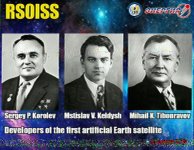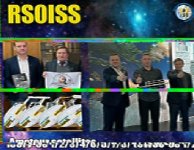dickie757
Wired
27 October 0815 Eastern time is the start of a test session for slow scan TV from ISS.
145.8MHz PD120 coding
There is an EVA on the 30th, so the test session will pause then.
 ariss-sstv.blogspot.com
ariss-sstv.blogspot.com

Good luck!
Go to upper right corner to adjust for your particular location. Dont make the mistake I made one event and look at the passes for NOT your radio location. I was bummed when I thought there were no passes during the event, but actually, there was, but I did not have MY location set.
This page is set for my general location....change it!!
 heavens-above.com
heavens-above.com
145.8MHz PD120 coding
There is an EVA on the 30th, so the test session will pause then.
Verification test - Oct 27-Nov 1
The SSTV system in the Service Module will again attempt to verify a replacement piece of hardware during the period of Oct 27 until Nov ...

Good luck!
Go to upper right corner to adjust for your particular location. Dont make the mistake I made one event and look at the passes for NOT your radio location. I was bummed when I thought there were no passes during the event, but actually, there was, but I did not have MY location set.
This page is set for my general location....change it!!
ISS - Visible Passes
Satellite predictions and other astronomical data customised for your location.