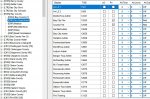jasoyeom
Member
Since the 396 has a limit of 20 groups with a trunking system I have to limit what groups I want to enter.
Question: When scanning a trunking system in scan mode does the scanner scan all talk groups or does it detect which TG is active? I have got around the limit by entering the sites in three different quick keys and scanning with all groups but was thinking it would probably be better/faster if I only entered groups that are more than likely that I'm going to receive and use search mode in case new tg's come up.
Question: When scanning a trunking system in scan mode does the scanner scan all talk groups or does it detect which TG is active? I have got around the limit by entering the sites in three different quick keys and scanning with all groups but was thinking it would probably be better/faster if I only entered groups that are more than likely that I'm going to receive and use search mode in case new tg's come up.