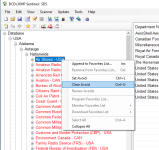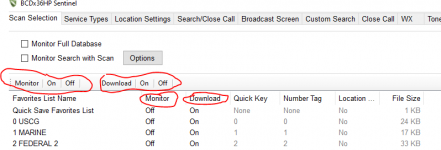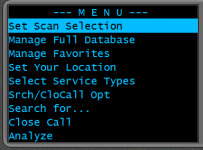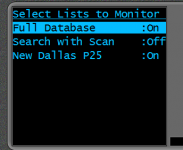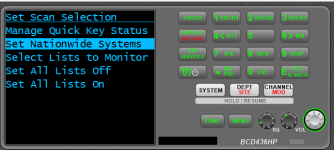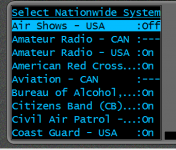Decided to see what new FL’s I could add to my SDS200. On Sentinel I scrolled to Connecticut then New Haven County then Nationwide. I see more than half of the listings are avoided. I then picked another location at random. I went to Kentucky, Bourbon County, Nationwide and found the same thing.
I went back to New Haven County, Nationwide. I unavoided Common Military-USA and downloaded it. It shows up as a FL but I can’t scan it.
I went back to Sentinel and found Common Military-USA was back to red showing Avoided.
I’m hoping someone can explain what’s going on.
Thanks
I went back to New Haven County, Nationwide. I unavoided Common Military-USA and downloaded it. It shows up as a FL but I can’t scan it.
I went back to Sentinel and found Common Military-USA was back to red showing Avoided.
I’m hoping someone can explain what’s going on.
Thanks