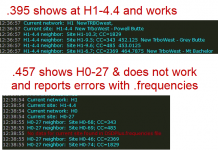2.457 no longer reports/tracks the below system. Below is a screenshot using .395.
It shows the TIII (MOT) current system as H1-4.4, along with its various neighbors with .395.
Yet when loading with .457, it reports as H0 and no variations in the .frequencies file using H0, H1 or the various sites will work. For a brief moment, .457 does show H1-4.4, but then immediately switches to H0-27. Very odd.
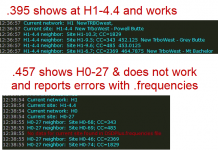
It shows the TIII (MOT) current system as H1-4.4, along with its various neighbors with .395.
Yet when loading with .457, it reports as H0 and no variations in the .frequencies file using H0, H1 or the various sites will work. For a brief moment, .457 does show H1-4.4, but then immediately switches to H0-27. Very odd.