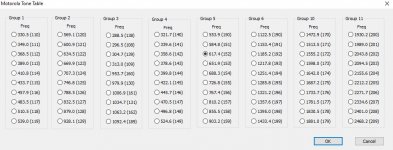Hello all,
I have been using my BCT15x's tone out for function to search for the EMS and group tones in town. Because what I have been putting into my minitor 6 is not alerting off these tones, I have a couple of days worth of data from the tone out function. I was wondering if anyone has any suggestions.
EMS a/b 616.9/765.3 and 616.8/766.0 and 615.1/766.2
Group a/b 617.0/1123.4 and 617.9/1123.6 and 615.1/1122.1
I have been using my BCT15x's tone out for function to search for the EMS and group tones in town. Because what I have been putting into my minitor 6 is not alerting off these tones, I have a couple of days worth of data from the tone out function. I was wondering if anyone has any suggestions.
EMS a/b 616.9/765.3 and 616.8/766.0 and 615.1/766.2
Group a/b 617.0/1123.4 and 617.9/1123.6 and 615.1/1122.1