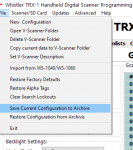dpm3
Member
After 6 years or so my frustration with using the Menu button for changing scan lists has prompted me to move up to a TRX-1. My new radio is due to arrive in a little less than a week and in anticipation of its arrival I am wondering about my existing 1080 CDAT/"codeplug" files. Are they directly compatible with the TRX-1? Does my current version of EZ-Scan (Ver 2.45) support the TRX-1, or will I need to download a newer (different?) program to load these files into the new scanner?