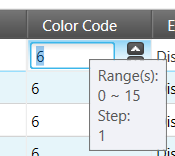tropiradio
Member
- Joined
- Mar 10, 2021
- Messages
- 178
I am trying to find out the color code setting of a conventional DMR TRBO repeater. I can hear the voice transmissions while receiving on SDR-Sharp with the SimpleDMR plug-in. Now wanted to program that same repeater frequency into my XPR7550e but so far have not been able to hit the right color code (so far tried the usual default 1, and also 2) so still can't receive anything even though radio is programmed on the correct frequency and slot.
Is there any way to determine the color code and perhaps less importantly the slot information on a received signal? or perhaps put in another way, is there a setting to bypass the color code decode function in the radio so as to be able to listen to any color code? Sort like disabling the PL decoder in an analog radio. Short of trying each 0-15 color code manually one by one, which can get to be a very slow and frustrating process when having to use V2 CPS, and a radio that is already taking several minutes (feels like forever) to be written each time.
Is there any way to determine the color code and perhaps less importantly the slot information on a received signal? or perhaps put in another way, is there a setting to bypass the color code decode function in the radio so as to be able to listen to any color code? Sort like disabling the PL decoder in an analog radio. Short of trying each 0-15 color code manually one by one, which can get to be a very slow and frustrating process when having to use V2 CPS, and a radio that is already taking several minutes (feels like forever) to be written each time.
Last edited: