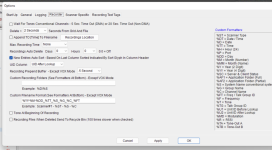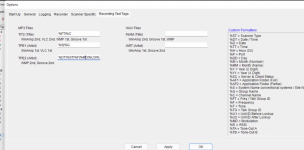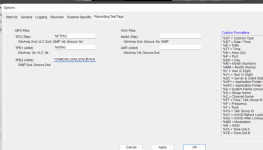Just curious, was there ever a beta release to address this issue?I did some looking and should have a workaround in the next Trunking Recorder BETA to deal with the missing SiteID. If ProScan doesn't include a SiteID it will use the SystemID for trunked systems and the frequency for conventional systems. The BETA should be out in a few days, just need to finish some testing.
I’m using a BC996P2. If I understand correctly, would hard coding a Site Name into the recording text tags in proscan in place of %SI allow this to work?