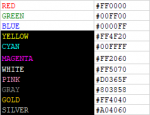As U know, many Whistler TRX-1 LED colors don't correspond w it's EZ-Scan software color chart selections. And Whistler doesn't know how long for a fix. But U was able to manually create desired LED colors on my TRX-1. I then wrote down the corresponding 6 digit RGB code for each accurately displayed LED color. U need this info for the following. Then:
1. create and save a preset for each talkgoup color. (PD.preset, FD preset, etc.).
2. Use any free HexDex editor app to open a *.preset file. Preset code is brief. So look thru it and find "color 0 thru color 3.
3. Overtype the displayed code with the one(s) u wrote down for that preset. One letter/number at a time. I found FC4F60 is white, FF3500 orange,...
4. Create a name and File save each edited preset. i.e.: PD.preset, FD.preset, etc.
5. Open the desired VS folder file on EZ scan software.
6. Select a freq(s), click to open LED Tab and click LOAD button to select the desired preset that u just created. Some odd colors appear in color tab window. Disregard them. At this point, it's the code that matters; not what's being dusplayed.
7. proceed to click SET. Repeat this step for each freq, or groups of freqs in the desired Talkgroups to set ur new, corresponding LED presets.
8. Now create a new VS Folder "Description:, 9. Copy it to an unused, or overwrite it to a VS Folder.
10. Then Load that new VS file into EZ-scan main screen. It will read your edited color codes. Remember. The odd looking coloration does not matter in the software. What matters is that the new codes will accurately disply on the TRX-1, after completing the folliwing steps.
11. Copy it To a corresponding VS Folder on ur TRX-1. I use VS001 for simplicity. Select what worka best 4 U.
12. Sit back, cold beer, turn on TRX-1, Enjoy. Fyi i was able to create accurate White, Yellow, Orange, various shades and combos of blue, green, red, pink, tangerine, brown, grays, etc. EXACTLY what I wanted. Happy 4th of July and good luck.
1. create and save a preset for each talkgoup color. (PD.preset, FD preset, etc.).
2. Use any free HexDex editor app to open a *.preset file. Preset code is brief. So look thru it and find "color 0 thru color 3.
3. Overtype the displayed code with the one(s) u wrote down for that preset. One letter/number at a time. I found FC4F60 is white, FF3500 orange,...
4. Create a name and File save each edited preset. i.e.: PD.preset, FD.preset, etc.
5. Open the desired VS folder file on EZ scan software.
6. Select a freq(s), click to open LED Tab and click LOAD button to select the desired preset that u just created. Some odd colors appear in color tab window. Disregard them. At this point, it's the code that matters; not what's being dusplayed.
7. proceed to click SET. Repeat this step for each freq, or groups of freqs in the desired Talkgroups to set ur new, corresponding LED presets.
8. Now create a new VS Folder "Description:, 9. Copy it to an unused, or overwrite it to a VS Folder.
10. Then Load that new VS file into EZ-scan main screen. It will read your edited color codes. Remember. The odd looking coloration does not matter in the software. What matters is that the new codes will accurately disply on the TRX-1, after completing the folliwing steps.
11. Copy it To a corresponding VS Folder on ur TRX-1. I use VS001 for simplicity. Select what worka best 4 U.
12. Sit back, cold beer, turn on TRX-1, Enjoy. Fyi i was able to create accurate White, Yellow, Orange, various shades and combos of blue, green, red, pink, tangerine, brown, grays, etc. EXACTLY what I wanted. Happy 4th of July and good luck.